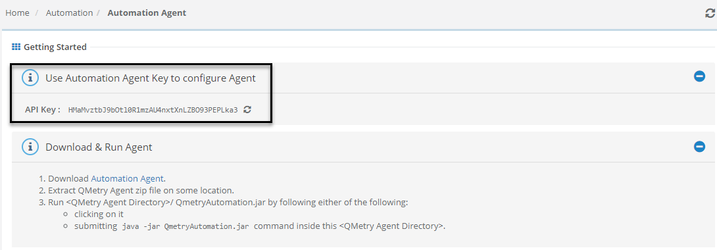You can import automation results into QMetry Test Management through multiple ways. You need the API Key for importing the automation results into through below options.
- REST API
- Bamboo Plugin
- Jenkins Plugin
- QMetry Agent
Steps
1. Login to the Project. Go to Automation > Automation Agent > API Key
2. Generated API key looks below
The API Key is unique to a user.
4. If you want to regenerate the API key for any reason, click the refresh icon as shown in the screen shot.