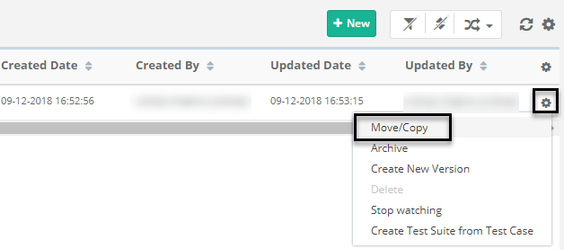To copy test case from module list user should follow below steps:
1. Open test cases module.
2. The test case list view opens with list of existing test cases within the project/folder.
3. Click on the settings icon for the test case you want to archive and select Move/Copy. The test case will get copied/moved to destination folder depending upon the option selected.