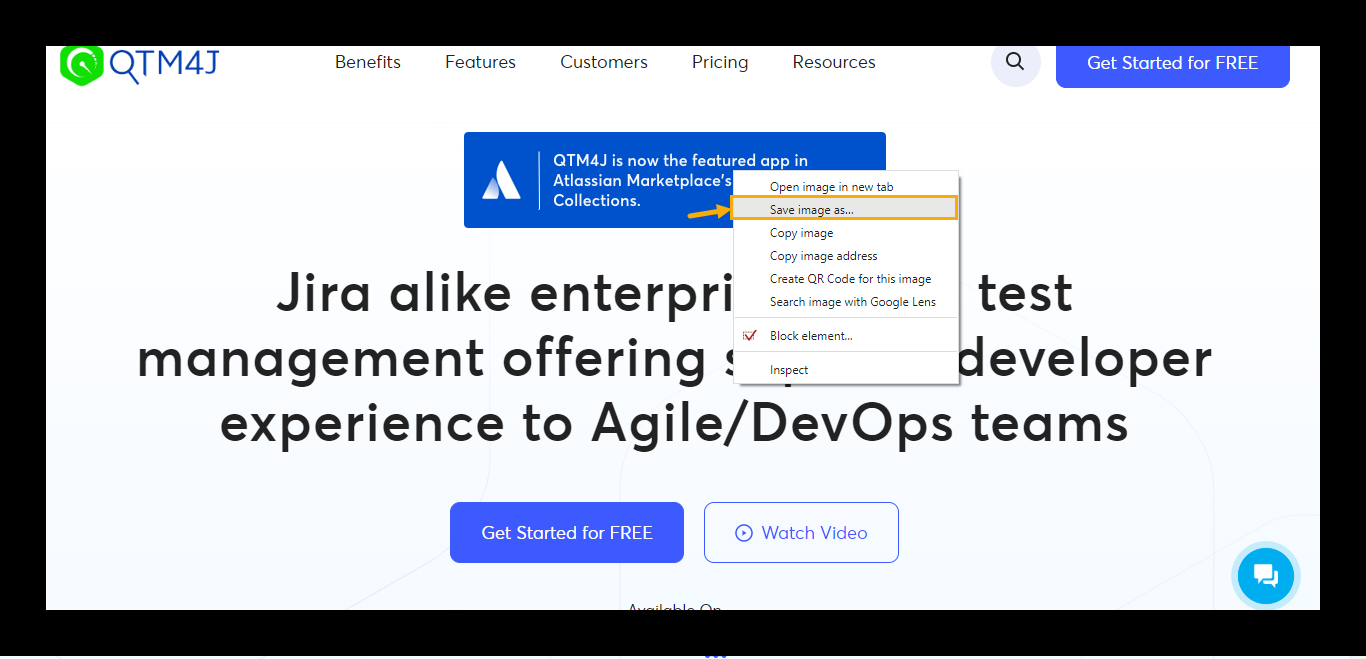Users can view and download the images/screenshots that are attached to the below fields on the Test Case execution screen from the exported excel:
Steps to view and download the images/screenshots:
Generate the Test Case summary execution Report.
Export the Report using the export options.
Open the excel sheet and check the field that is Test Step Actual Result, Actual result, and Testcase/Teststep Execution Comment.
Check the image/screenshot links on mentioned fields as shown below:
Test Step Summary

Test Step Actual Result

Testcase/Teststep Execution Comment

Copy the link as shown below:-
Sample Link:
From the sample link, copy the green part as mentioned below:
Download/View the Image/screenshot
If you have any questions get in touch with QMetry Support.