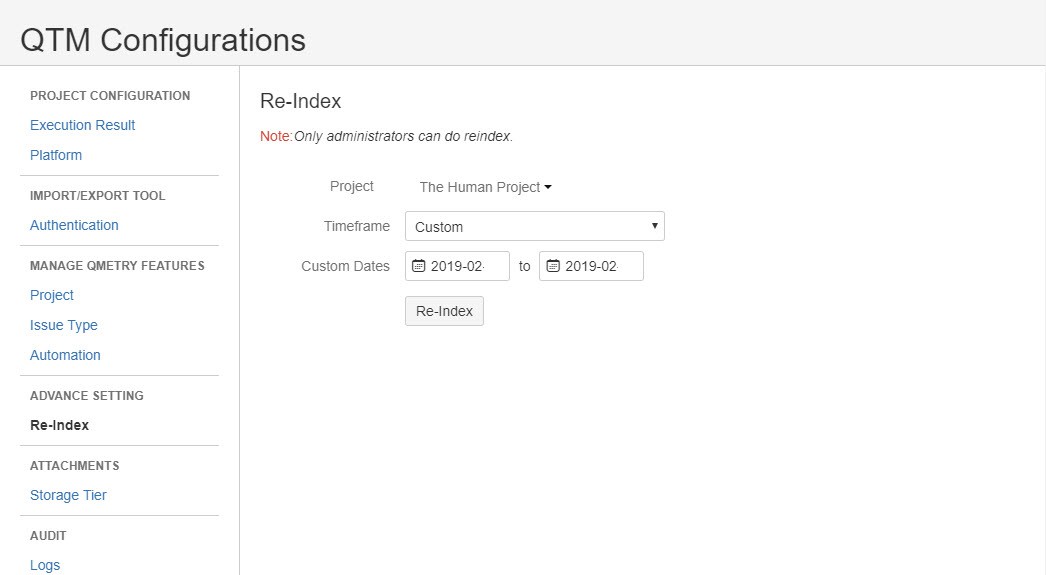Back to QMetry All Products Help Page
Error on Add to Test Run window/Test Cases not populating on Test Run issue screen[Cloud]
Symptoms:
- The user is unable to add Test Cases to Test Run. An error message is shown when 'Add to Test Run' screen is opened with the message "Failed to get issue details due to the following error : A value with ID 'XXXXX' does not exist for the field 'Issue'". Refer image.
- If the user is uploading the Test Results to QMetry through automation and is using a custom uploader, Issues in Test Run section is not populated.
Cause:
This phenomenon occurs when a discrepancy happens in between the data stored in QMetry and Jira databases. For example, if a Test Case is deleted from a user's Jira and the same is not reflected in QMetry's database, this error happens.
Solution
- Go to QMetry>Configuration>Re-index.
- Select the project.
- Select the time frame in which the issue was created
- Start Re-index.
If the issue is still not fixed, kindly reach out to QMetry Support along with these logs:
Back to QMetry All Products Help Page
.png?version=1&modificationDate=1550263500294&cacheVersion=1&api=v2&width=500&height=83)