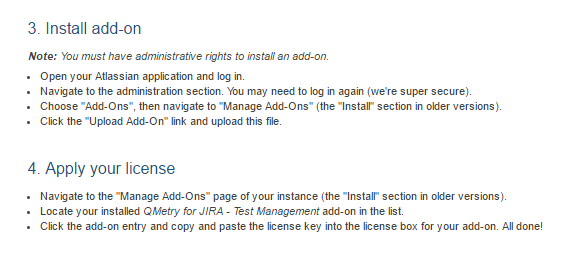Table of Contents
...
You can get an evaluation license for this add-onfor the QMetry Test Management for Jira app. You can install the add-on app through either of the following methods:
...
This guide is applicable for both the Jira server and Jira Datacenter. Follow the below steps for installing the QMetry add-onapp.
Note : QMetry for the Jira Test management app is compatible with Java version v8.
...
B. To download/try a specific version of QMetry for the Jira Test Management app, open the Versions tab and click on the see all versions link. Here, you can select the desired version to download/try/buy.
Note : If your Jira version is 7.x or below 8.x then you need to download the QMetry app with _jira7 prefix, For example, 4.0.0_jira7.
...
Apart from the license key and JAR download button, the Getting started with your new add-on screen displays steps to Install Add-on and Apply Your license. Follow the same steps to upload the JAR file and provide the license key to the add-onapp.
Method 2: Through JIRA Admin
You can get an evaluation license for this add-onapp.
Pre-condition: User should have admin rights for the JIRA instance.
...
- Search for “QMetry Test Management” through the search box and locate the add-onapp.
- Click the Free Trial button for it.
- If you want to buy the app, click on Buy Now button.
...
Kindly ensure that you are using the browsers and databases supported by QMetry for Jira app
If you face any issues while installing or enabling QMetry, please reach out to QMetry Support for quick assistance.
...