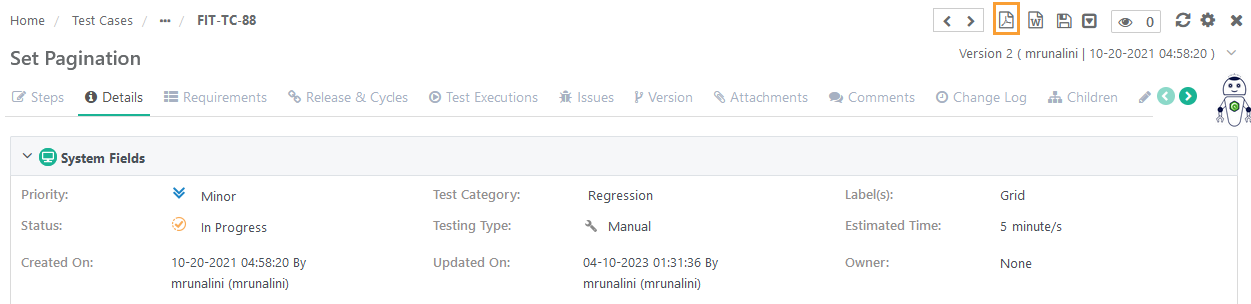...
Open the test case details page. To export the test case detail to PDF, click on the PDF icon on the header. The page orientation will be Portrait by default. You can select the page orientation Portrait or Landscape and also set it as the default page orientation for every PDF/Word export.
→ Required Permissions: Users with the "View" permission for the Report module and “Export” permission for the Test Case module can export a single test case to PDF. The PDF icon is visible to the users with the required permissions. Role based user access control for the module is managed under Customization > Roles.
The PDF containing the test asset details is downloaded.
...