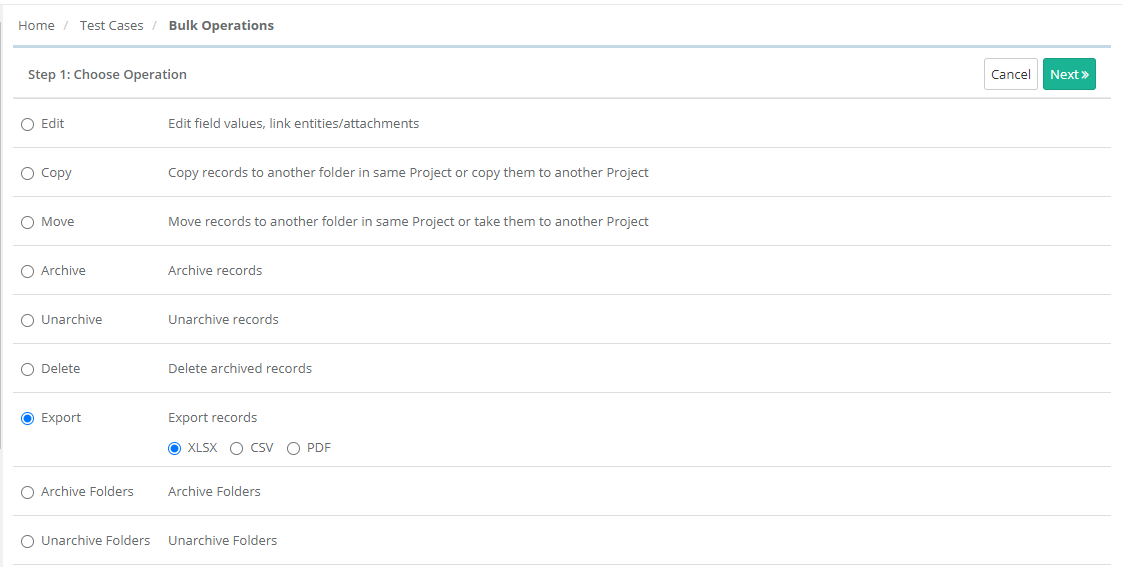...
Step 1 Choose Operation: Select either Export As as XLSX or Export As / CSV and click Next.
Step 2 Select records: Select test cases you want to export by selecting individual test cases. Once you are done with selecting test cases, click Next.
...
Refer to Notification Window for Export Progress for more details.
Export Test Cases in PDF
Refer to Export Test Case Details in PDF for details.