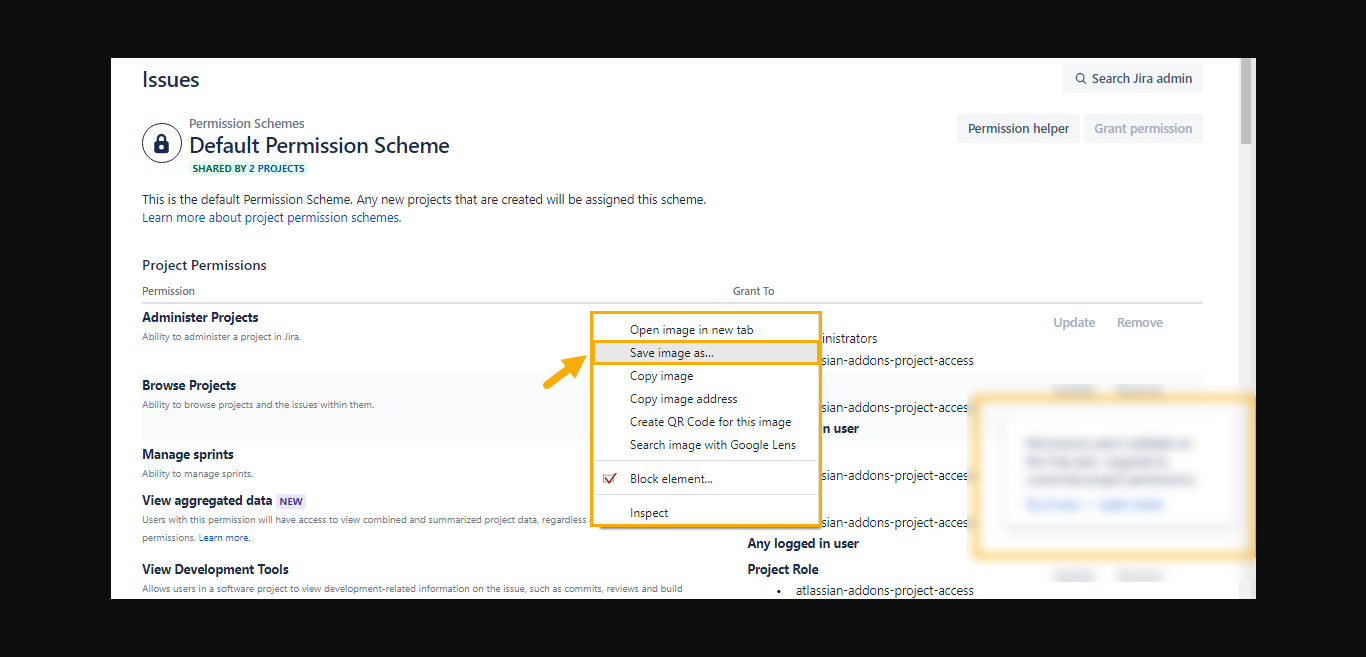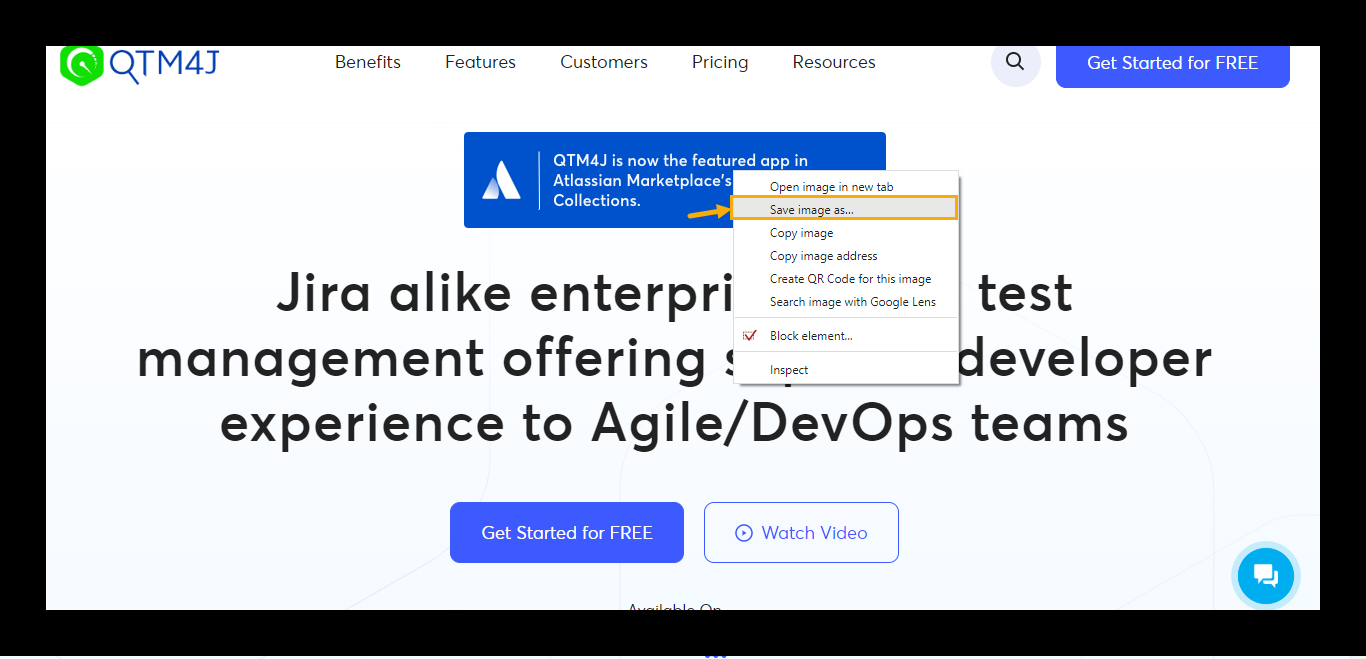Users can view and download the images/screenshots that are attached to the below fields on the Test Case execution screen from the exported excel:
...
Copy the link as shown below:-
Sample Link:
!https://qtmcloud.qmetry.com/app/inline-attachments/TESTCASE?fileName=MicrosoftTeams-image_1659952539616.png&token=1g3Zklm3oPC3lND4kO4Eczdg9PrwMDUPll3Zl8NJTbxjJvxGnyu8LkQNp8gAIYWbax9lL6sAy3L5Z4NPu8Mp3d3OzbtZa8o8d3MDtm44gWRYZahoKj9pzxynFaQmwWr|thumbnail!
From the sample link, copy the green part as mentioned below:
https://qtmcloud.qmetry.com/app/inline-attachments/TESTCASE?fileName=MicrosoftTeams-image_1659952539616.png&token=1g3Zklm3oPC3lND4kO4Eczdg9PrwMDUPll3Zl8NJTbxjJvxGnyu8LkQNp8gAIYWbax9lL6sAy3L5Z4NPu8Mp3d3OzbtZa8o8d3MDtm44gWRYZahoKj9pzxynFaQmwWr
Download/View the Image/screenshot
Copy the link and paste it onto the browser URL bar.
Download the images from the browser by right-clicking on the image and save select the ‘Save image as’ option:
If you have any questions get in touch with QMetry Support.
...