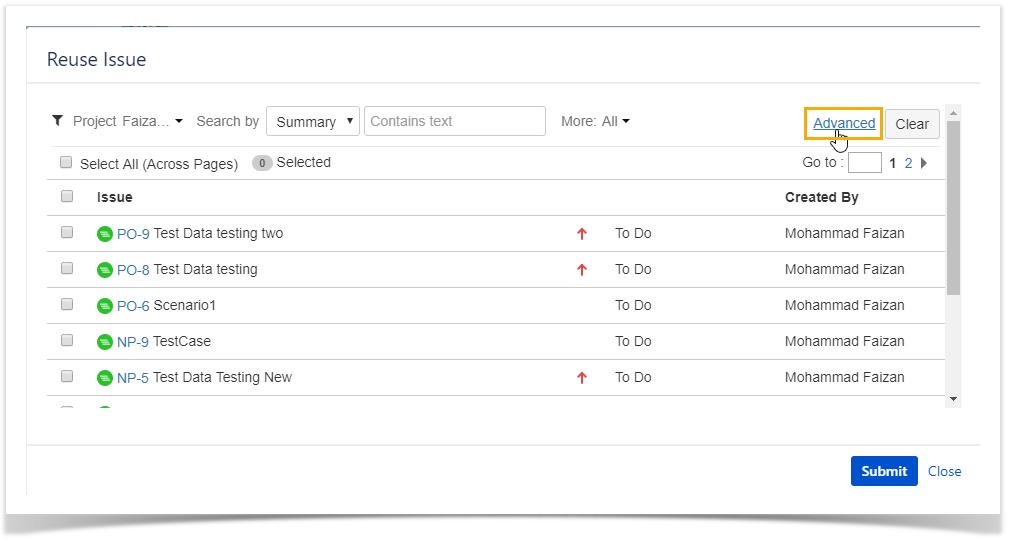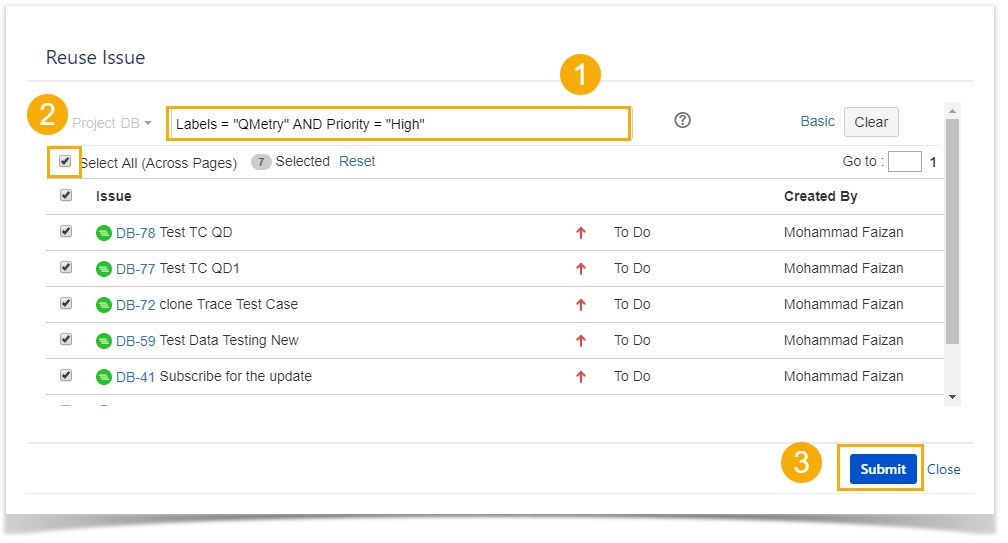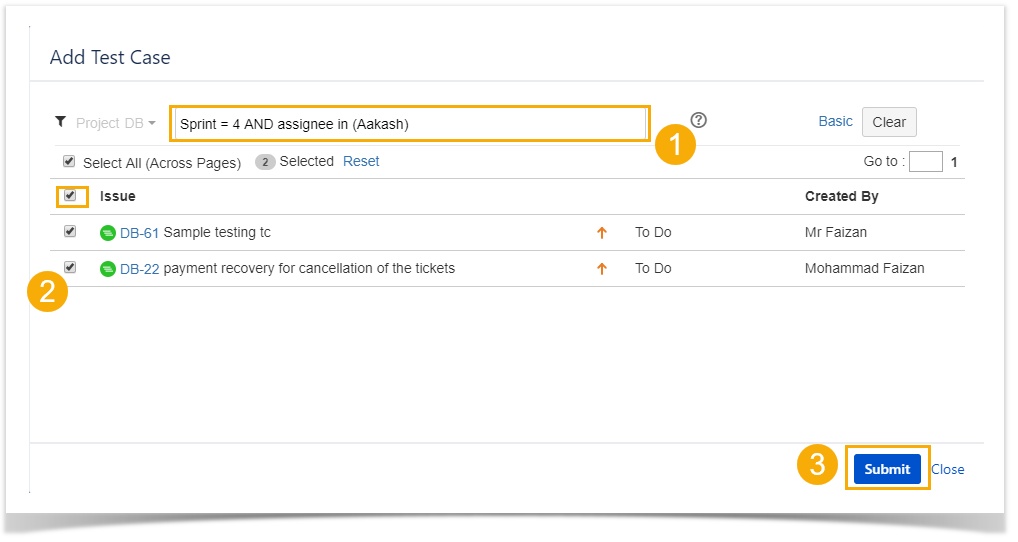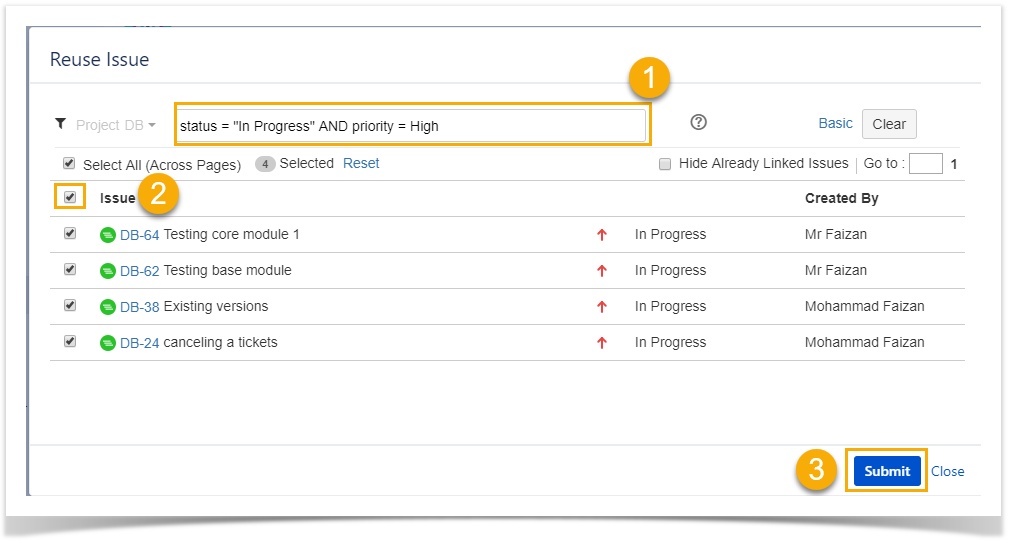Sometimes, users need to link the huge number of test cases on the story/test scenario/test run based on labels, sprint, component etc and they will try to add it manually, it will be quite annoying and user needs to select the test cases individually. However, user can use Advance option for filtering the issues as per his requirement. Advance filter supports JQL and allows users to search the issues based upon JQL. Below are few examples of linking test cases using the advance filter.
Adding test cases on the story using an advance filter.
- In this example, we are using the Jira fields "Labels" to filter out the test cases which have High priority, user can define any Jira fields depend on his/her requirements.
- On the story issue detail page, click on Reuse > Advance.
- Enter the essential JQL > Select the issue > Submit.
Note: JQL can be defined as in double inverted commas (" "), single inverter comma (' ' )or without any commas, i.e Labels = "QMetry" AND Priority = "High" , Labels = 'QMetry' AND Priority = 'High' or labels = QMetry AND priority = High, all will generate the same result.
Adding test cases on the test run using an advance filter.
- Go to test run issue detail page > Add > Test Case > Advance.
- JQL "Sprint = 4 AND assignee in (Aakash)" will return the list of test cases which are in Sprint 4 and has been assigned to Aakash.
Adding test cases on test scenario using an advance filter.
- Go to test scenario issued detail page > Resuse Test Cases > Advance.
- JQL status = "In Progress" AND priority = High, will return the list of test cases which in 'in progress' status and have High priority.