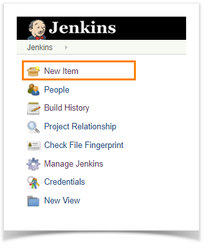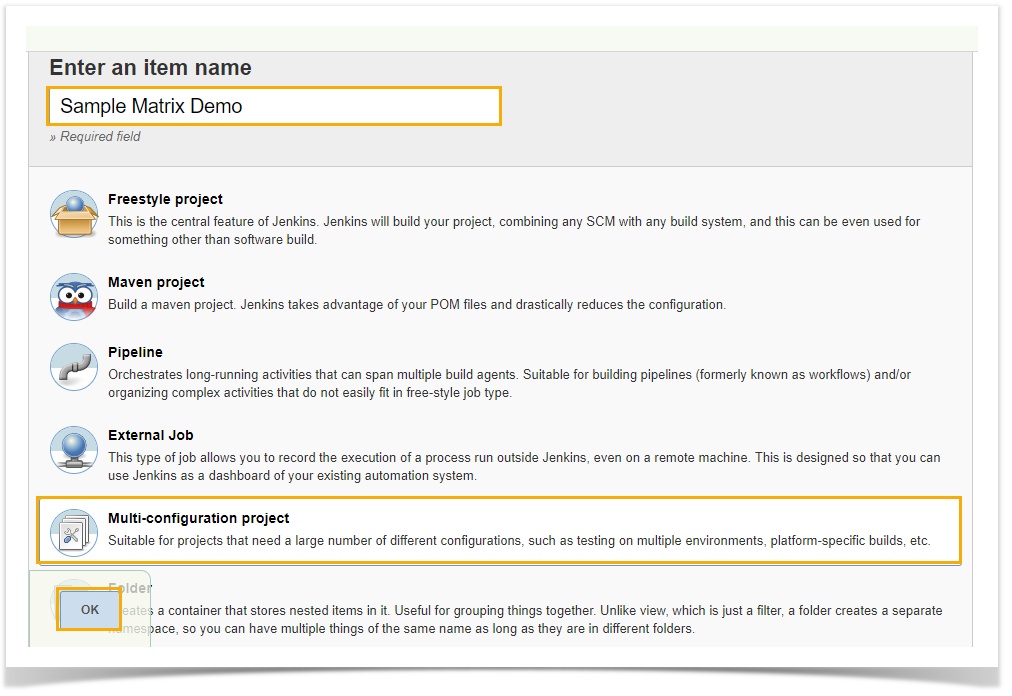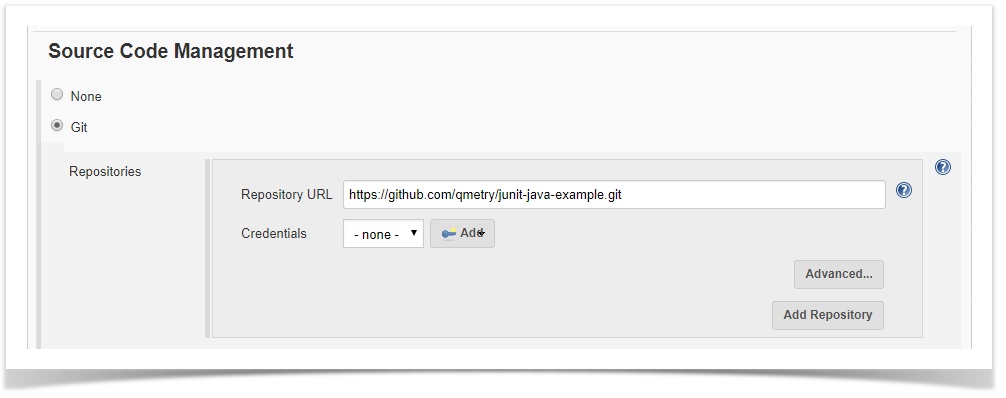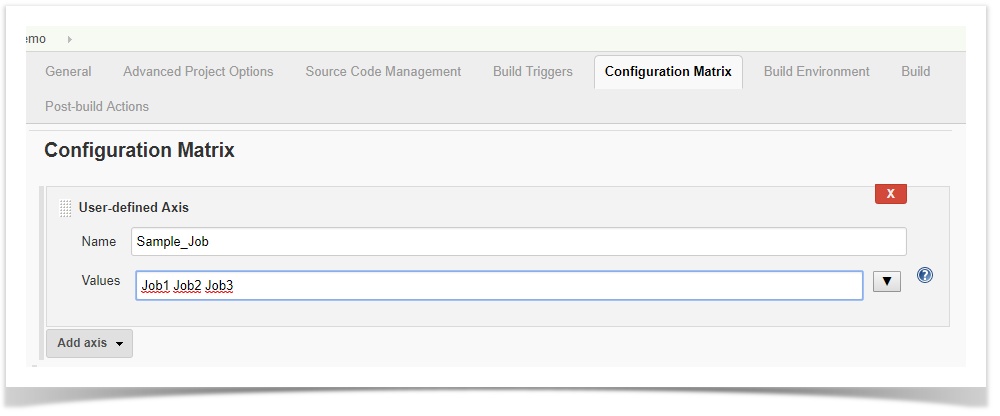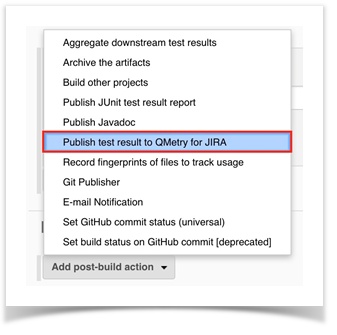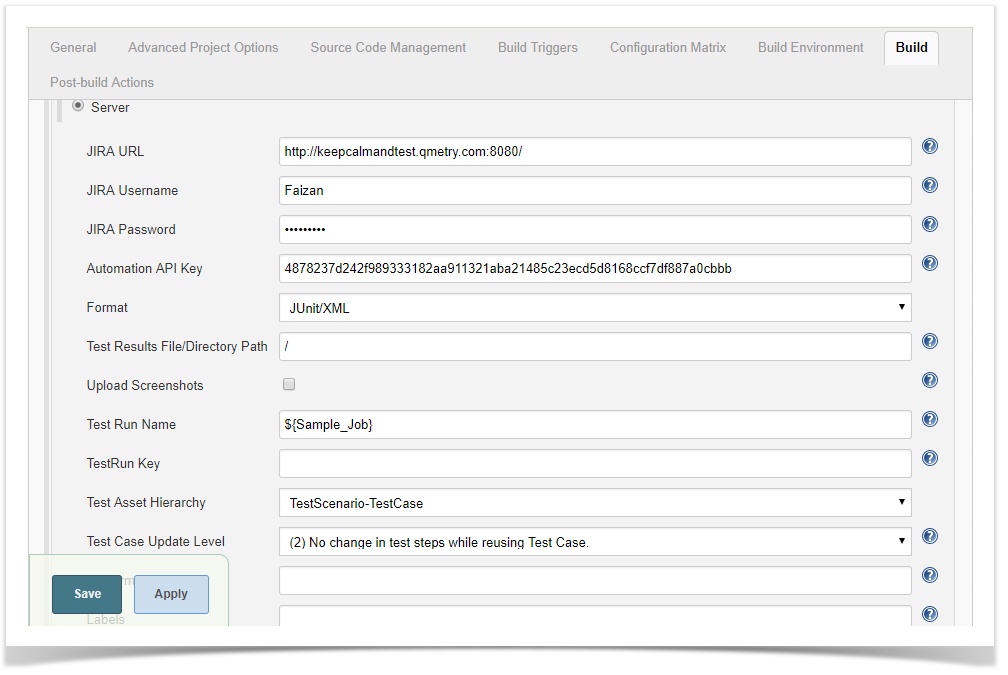To configure a Multi-configuration/matrix project in Jenkins for QMetry for Jira, follow below steps.
- To create a new Jenkins job with Multi-configuration, click on the New Item option on the Jenkins menu.
- Provide a name for your Job and then select Multi-configuration project on the screen and then click OK
- (Note: If the Multi-configurations project isn't displayed in the Jenkins job list, then add Matrix project plug-in into your Jenkins)
- On the Source Code Management tab, select the appropriate option in which you have your source code. For example, here it is “Git”. So, select “Git” and provide the necessary information. (Note: You need to configure GitHub plugin in global configuration).
- Next, configure your Matrix. For example, using User-defined axis, provide your Job Name and its values.
Next step is to add Post-build Actions. Here, add the plugin: “QMetry Test Management for JIRA Plugin”.
- Based on the type of JIRA instance you have, select either JIRA Cloud or JIRA Server or configure it by passing the values in given parameters.
- In the test run name, enter your Matrix job name as follow ${Job_Name}
- Once done with setting the project, Save it and Build that project.