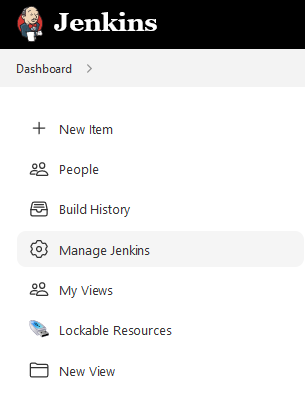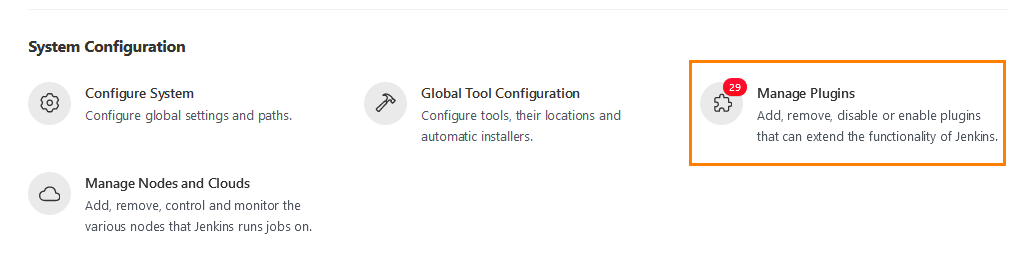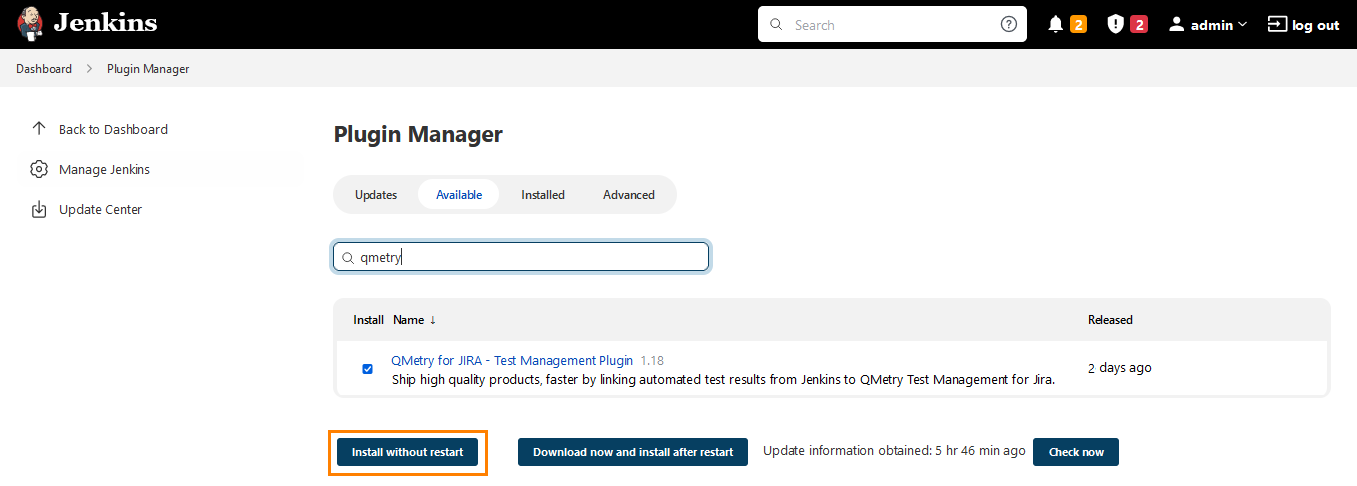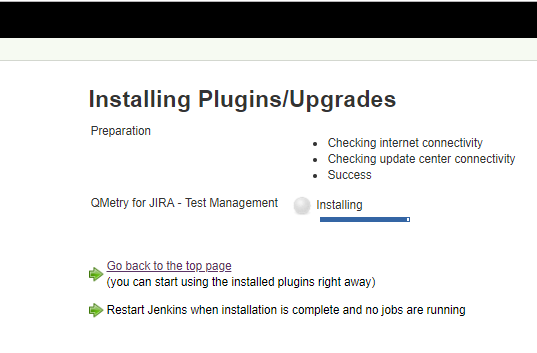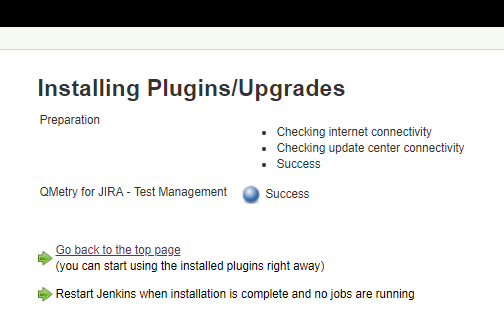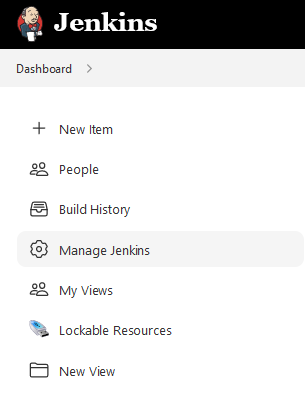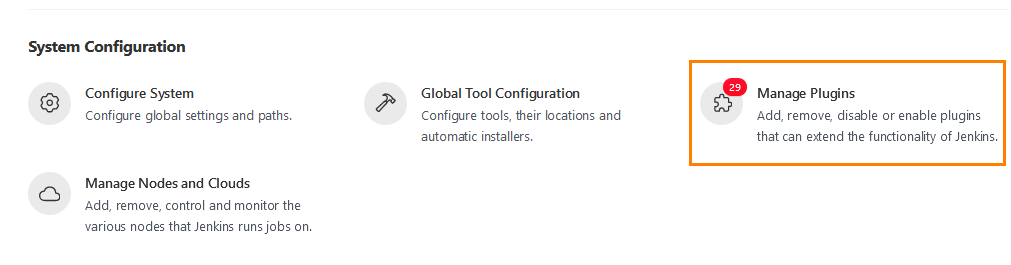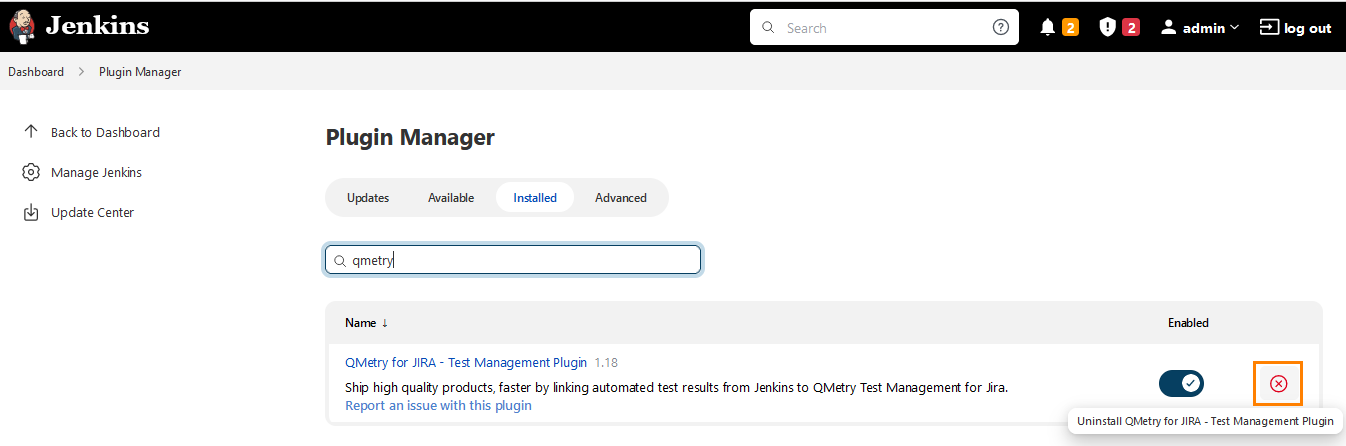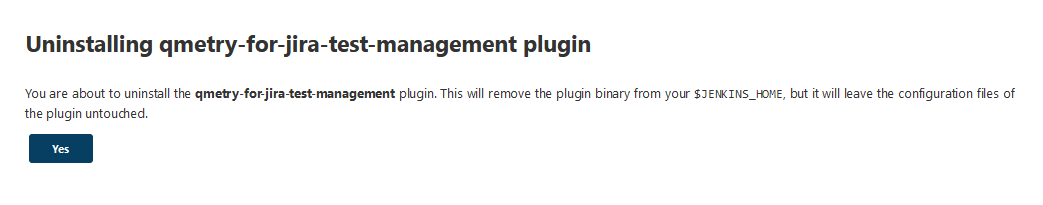QMetry Test Management for Jira Plugin
QMetry Test Management for Jira Plugin
About the Plugin
QMetry Test Management for JIRA plugin for Jenkins has been designed to seamlessly integrate your CI/CD pipeline with QMetry.
Easily configure Jenkins to submit your test results to QMetry without needing to write any code or deal with REST API. Your Test Results could be from any automation framework like Cucumber, Test NG, JUnit, QAF and more.
For more info visit QMetry Test Management for JIRA.
Pre-requisites
- QMetry Test Management for JIRA installed in Server/Data Center or Cloud
- Jenkins installation
Install QMetry For Jira Test Management Plugin
1. Open the Jenkins instance and click on Manage Jenkins on the left panel.
2. Select Manage Plugins on the next screen.
3. Open the Available tab.
4. Search for QMetry for Jira plugin. The plugin will be short listed.
5. Select the QMetry for Jira - Test Management plugin and click on the Install without restart button.
The installation process is initialized.
Once the plugin in stalled, the Success status is displayed.
Uninstall QMetry For Jira Test Management Plugin
1. Open the Jenkins instance and click on Manage Jenkins on the left panel.
2. Select Manage Plugins on the next screen.
3. Open the Installed tab.
4. Search for QMetry for Jira plugin. The plugin will be short listed.
5. Select the QMetry for Jira - Test Management plugin and click on the Uninstall button.
The confirmation message appears. Click Yes to proceed.