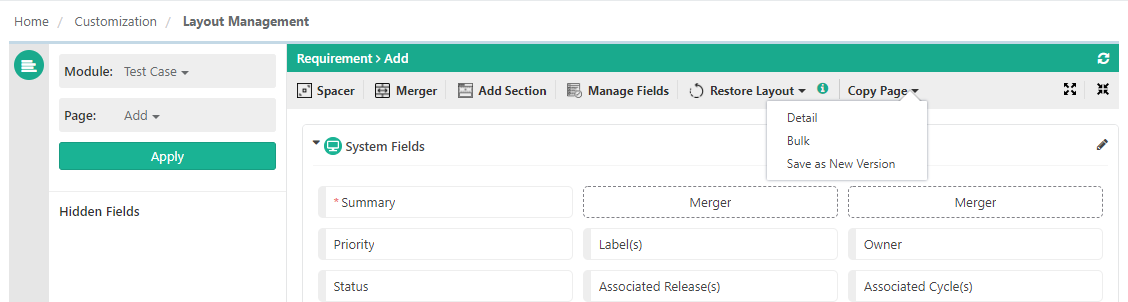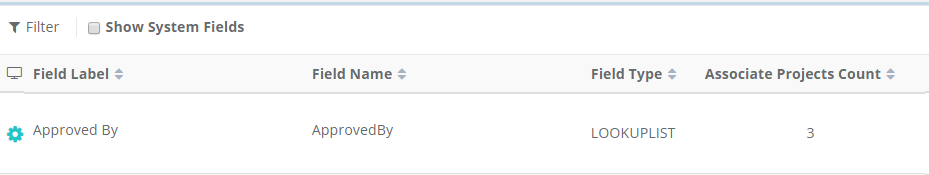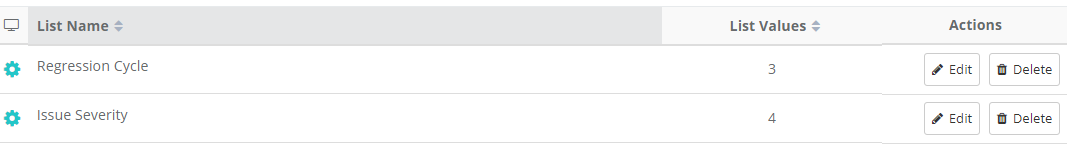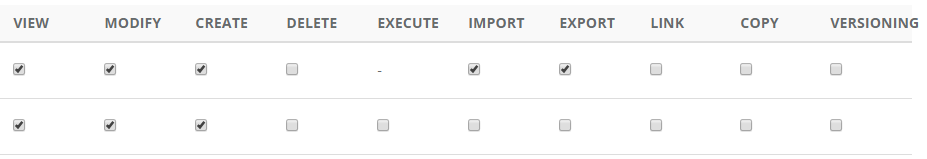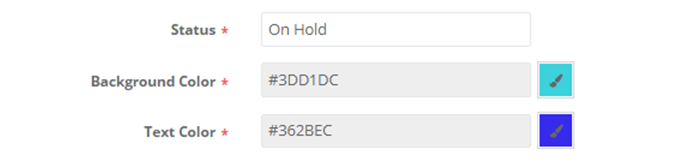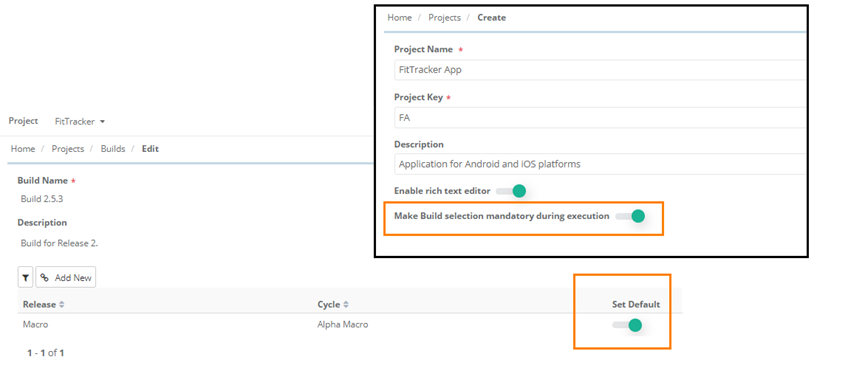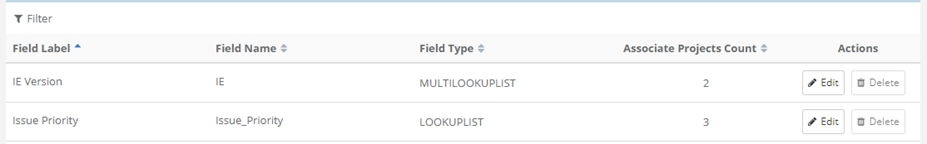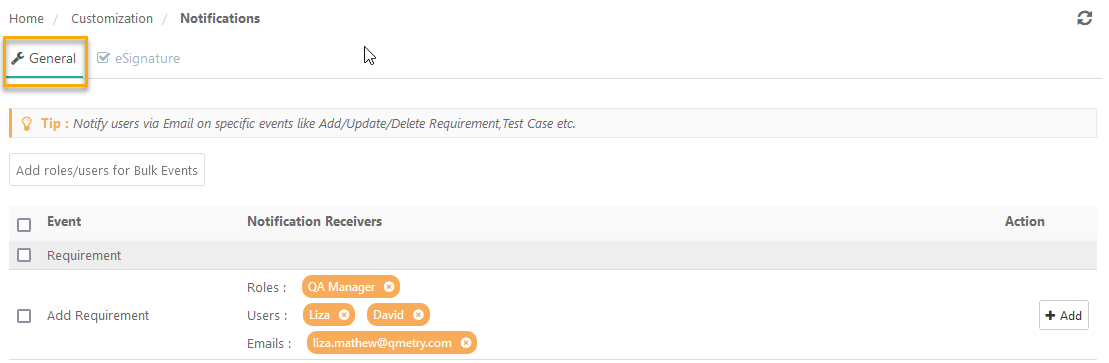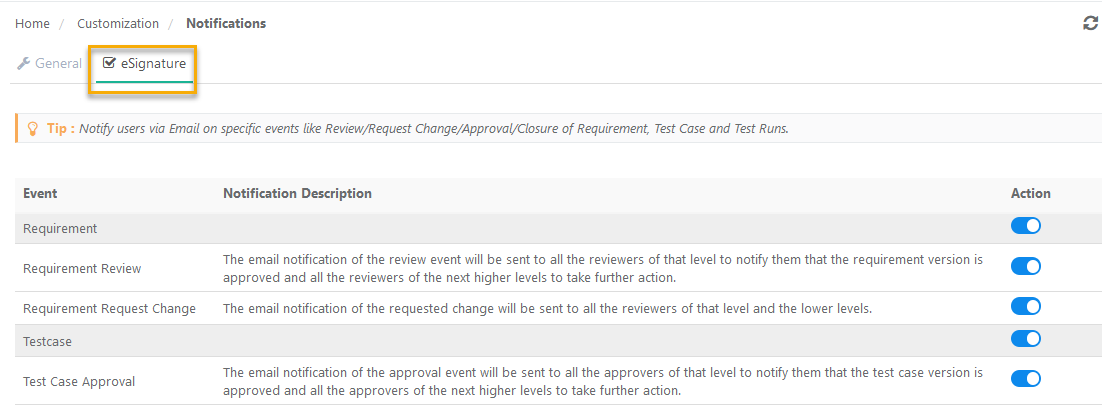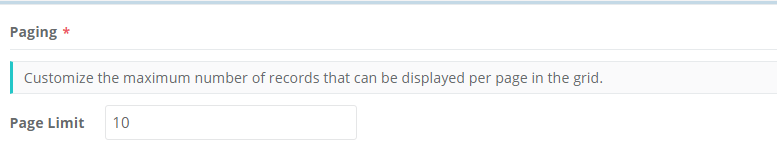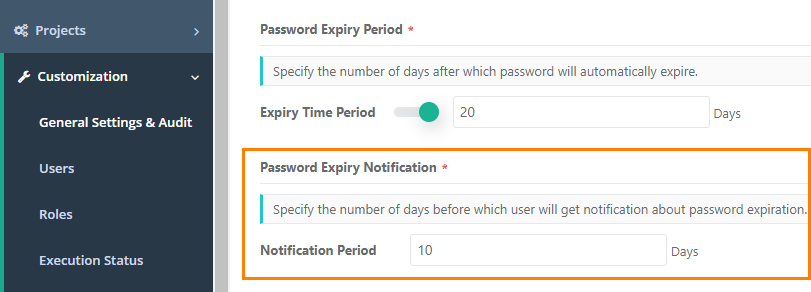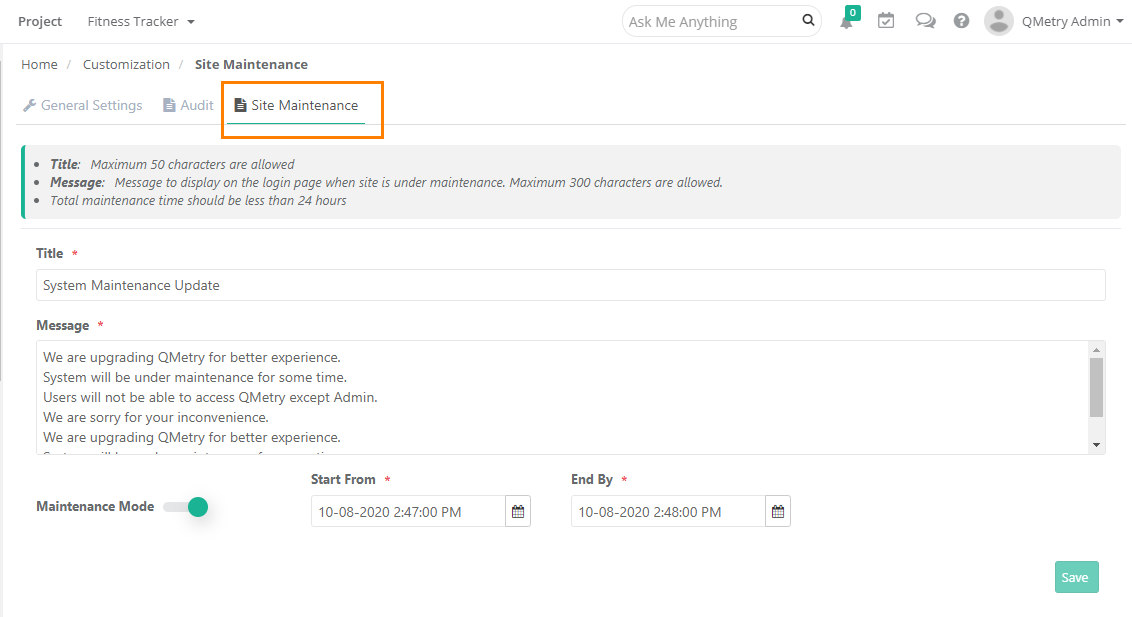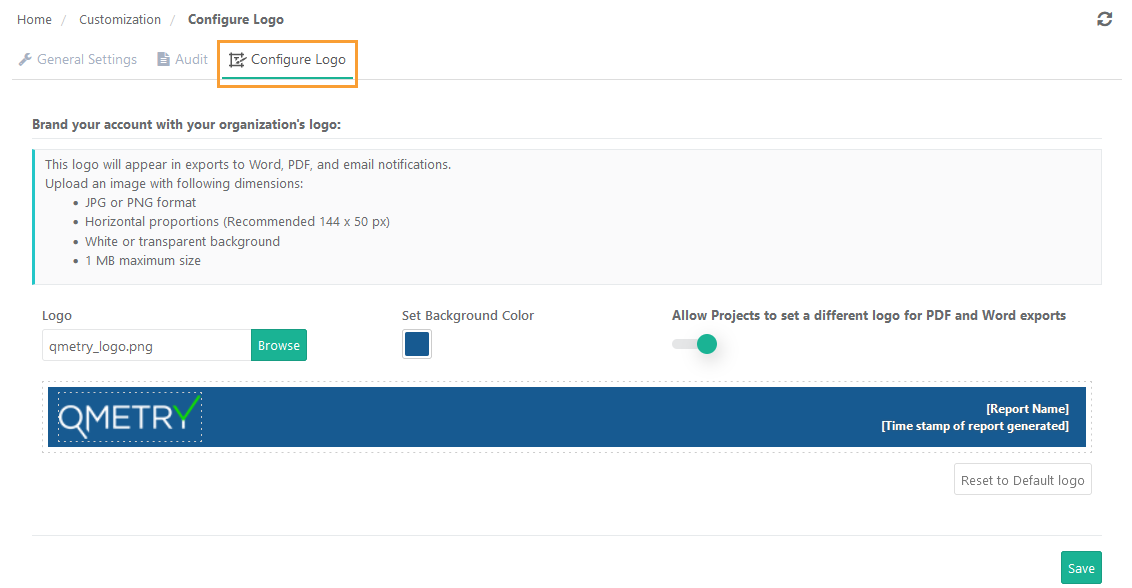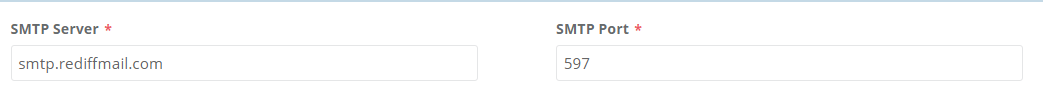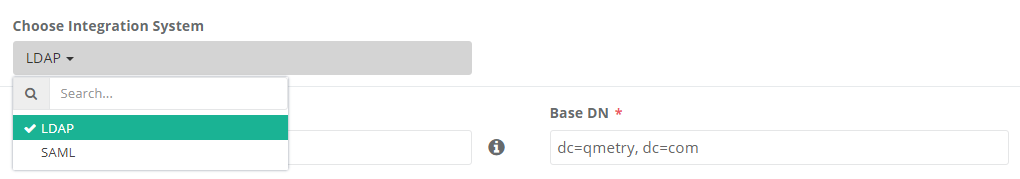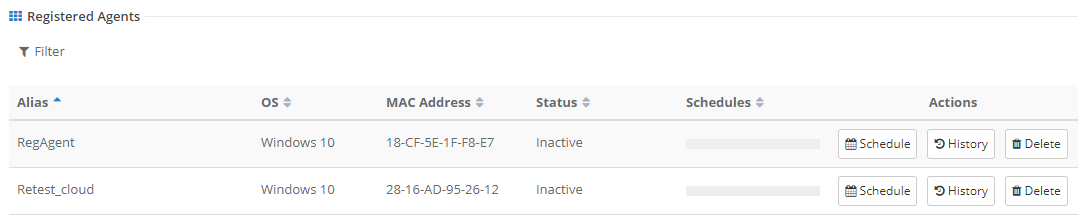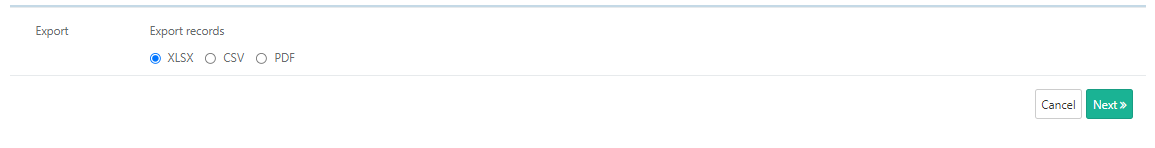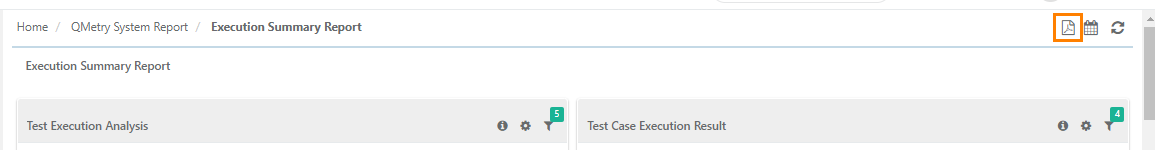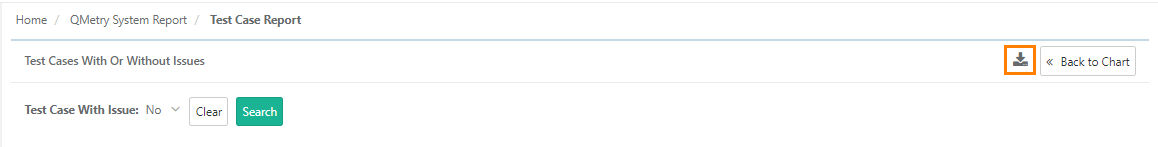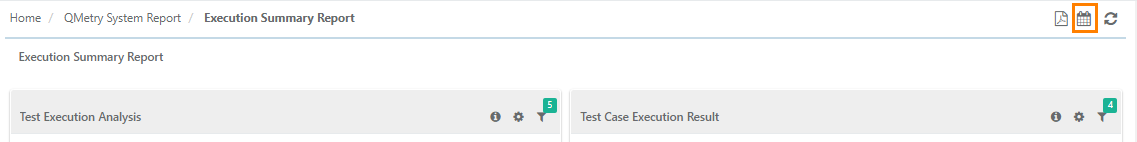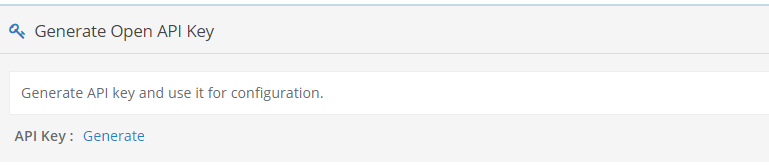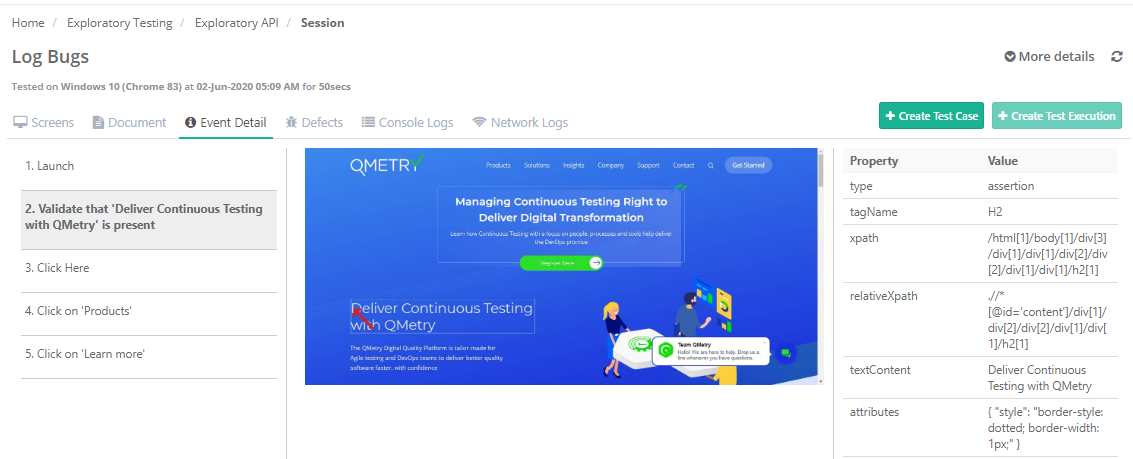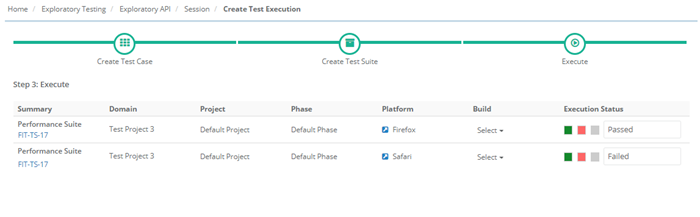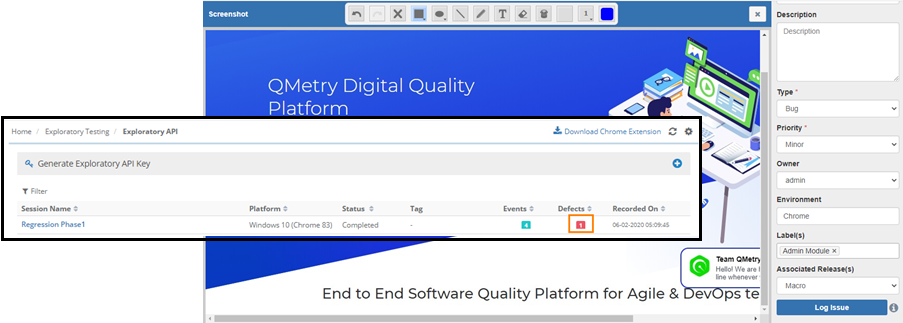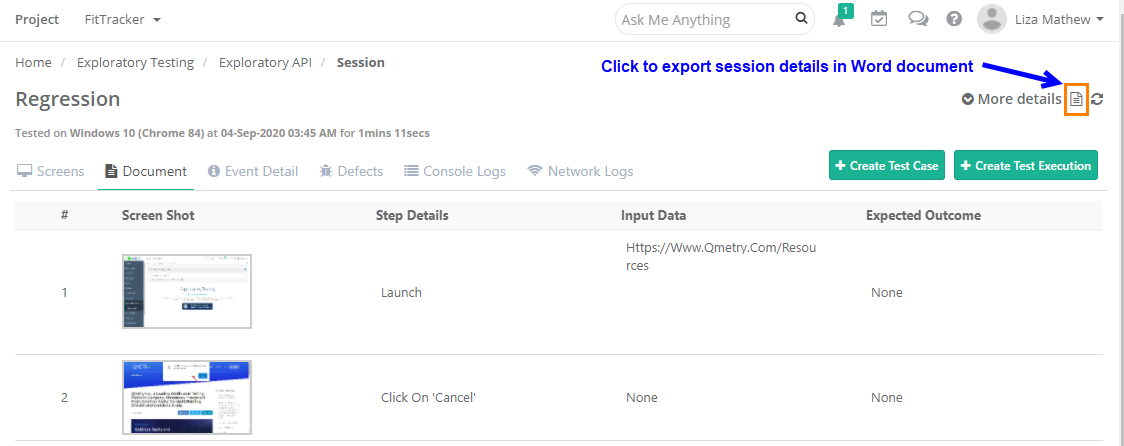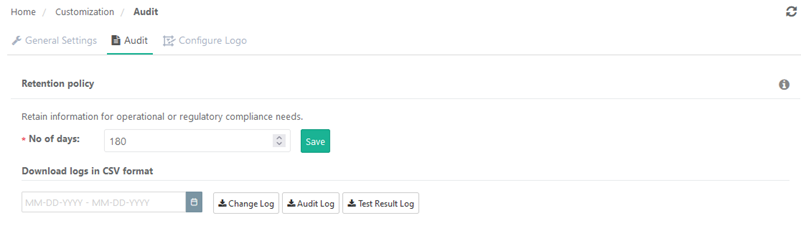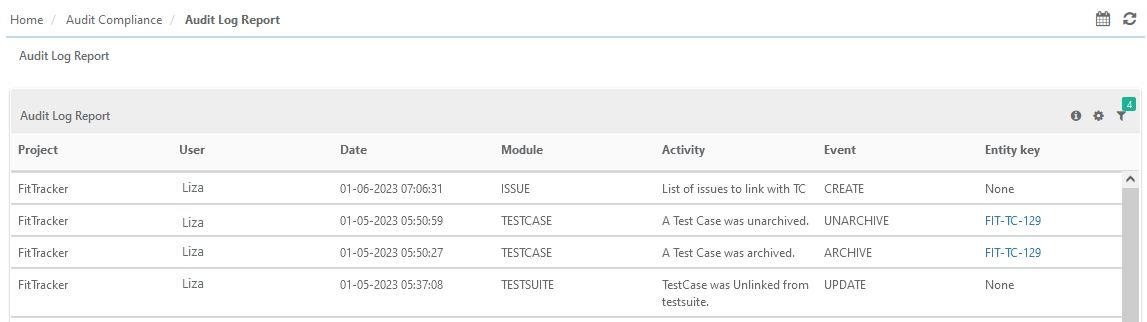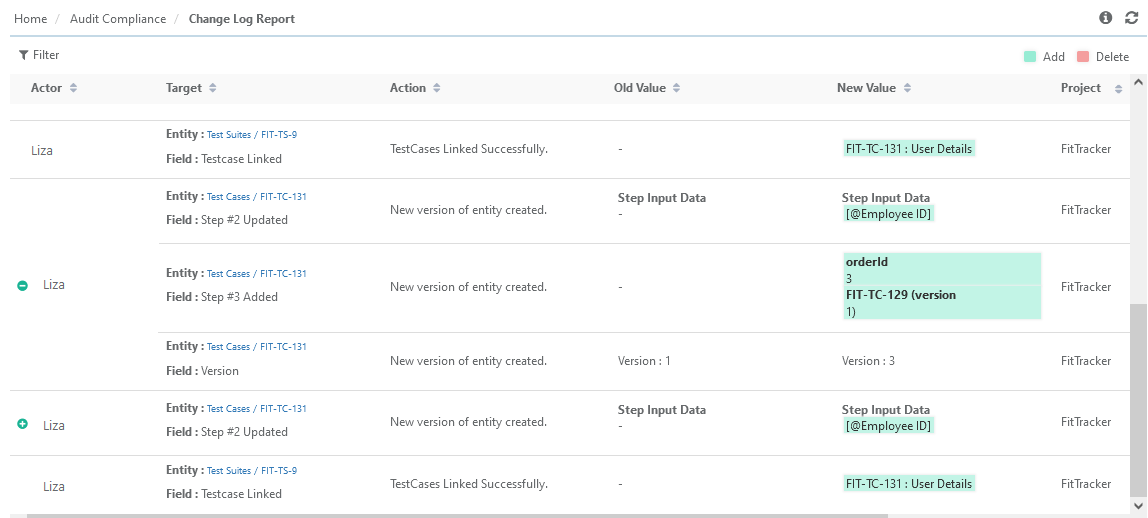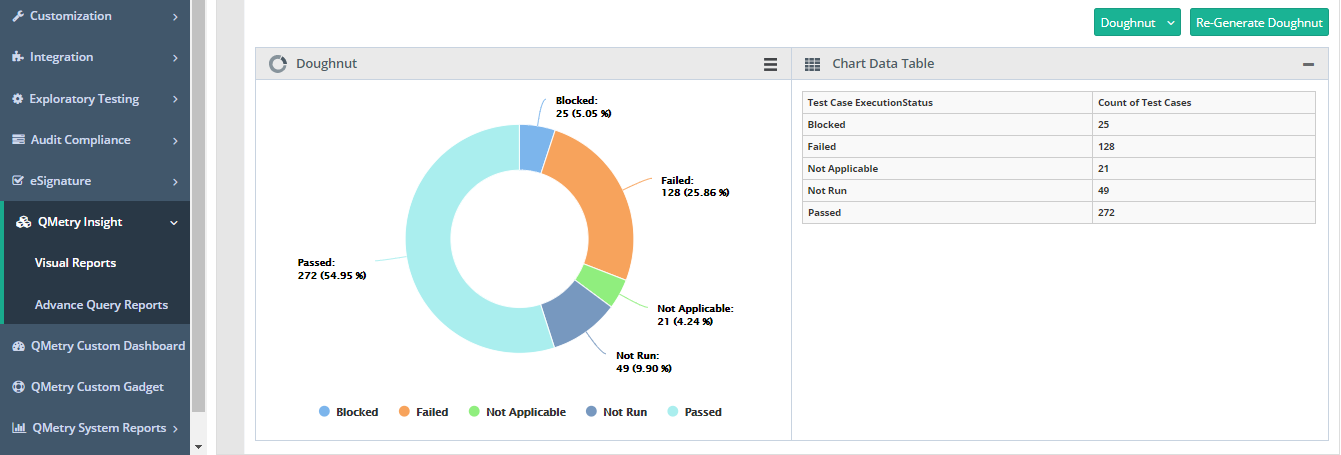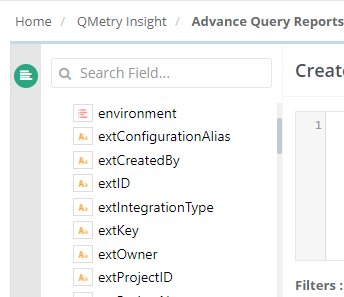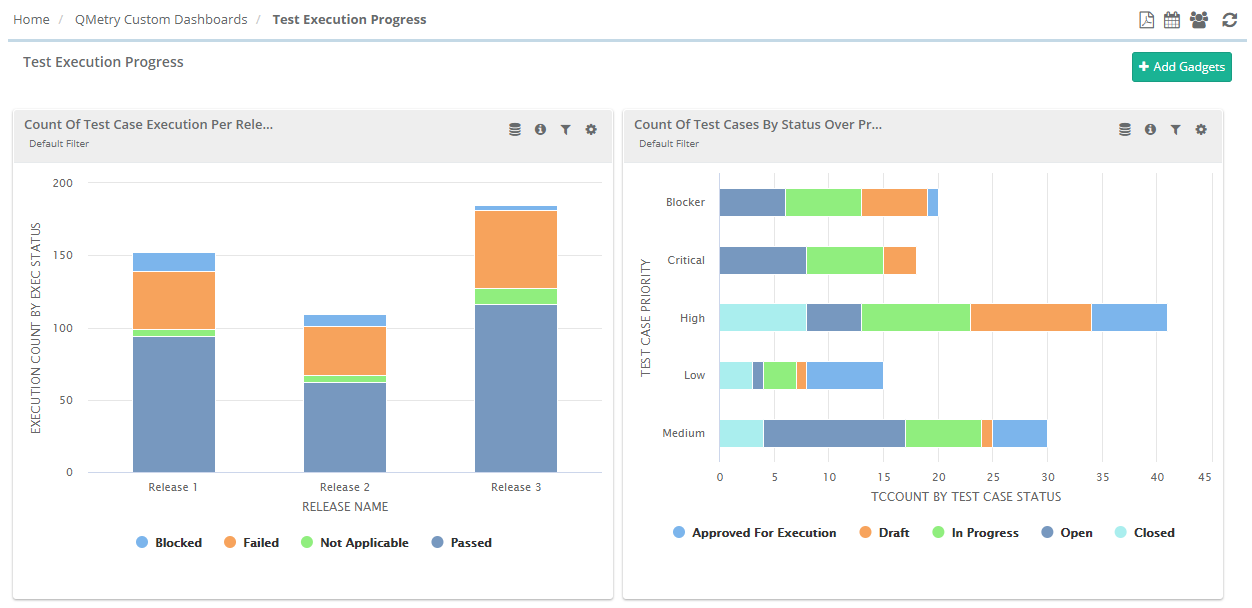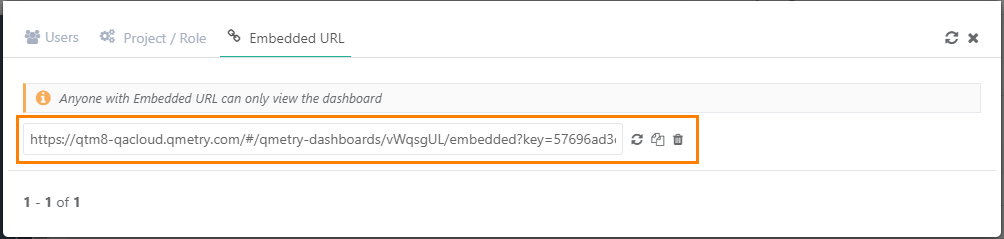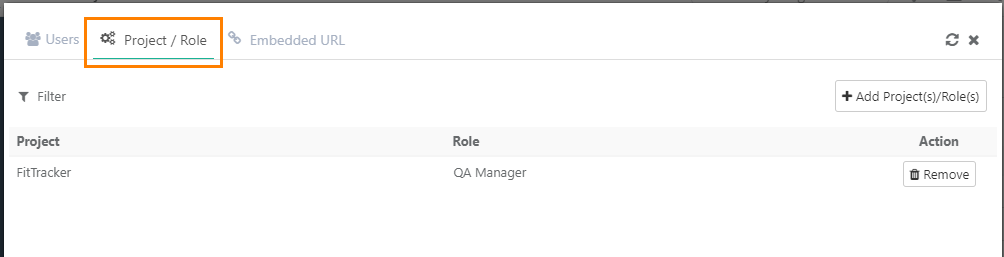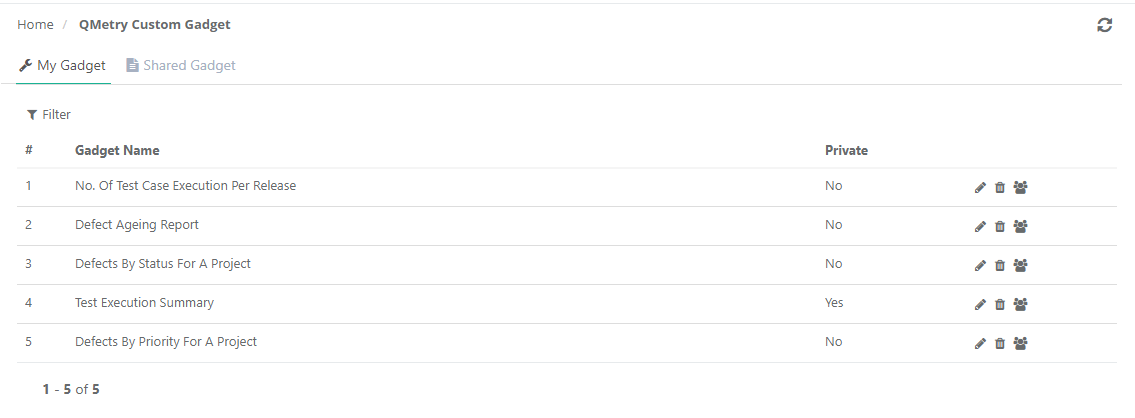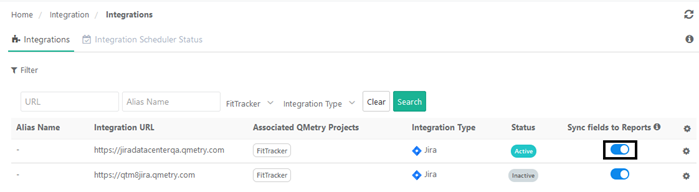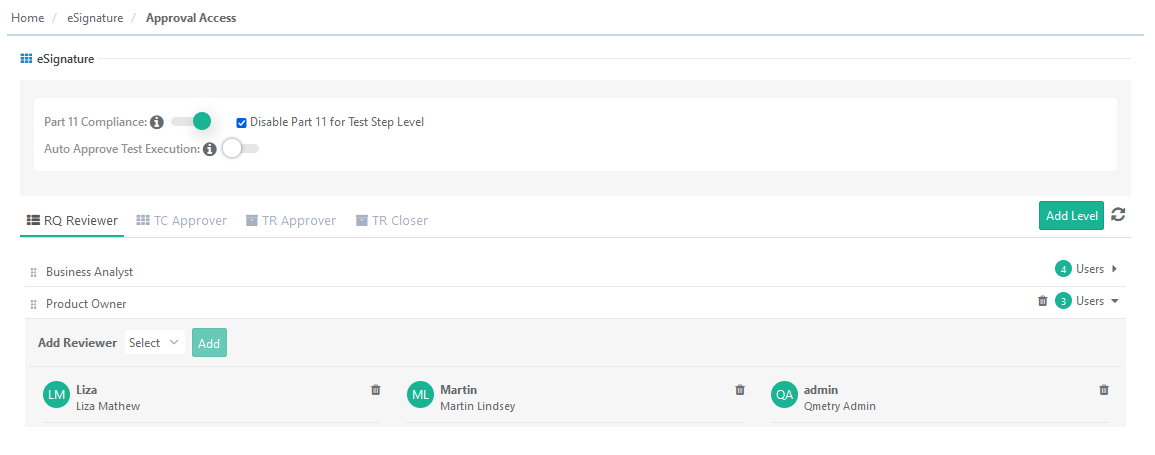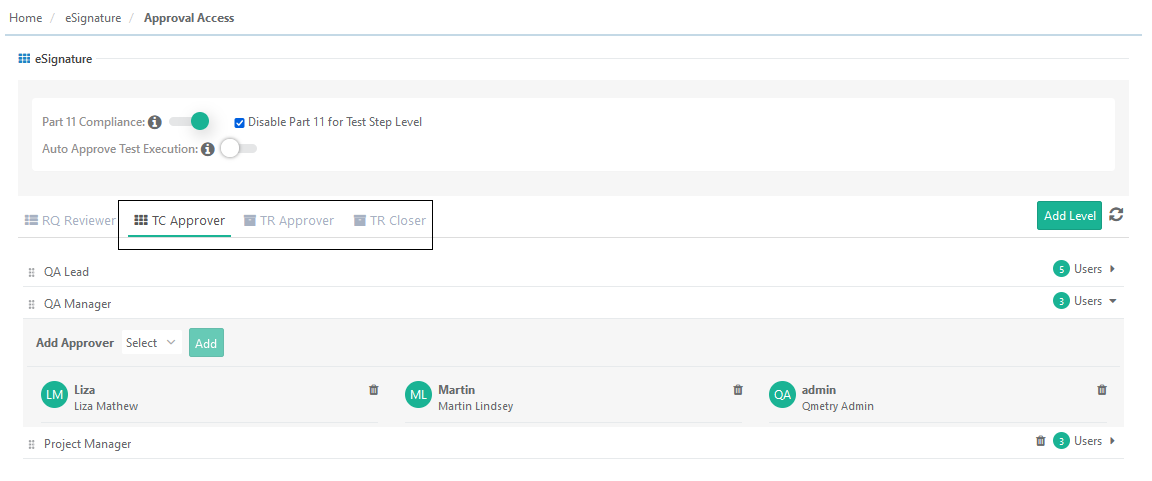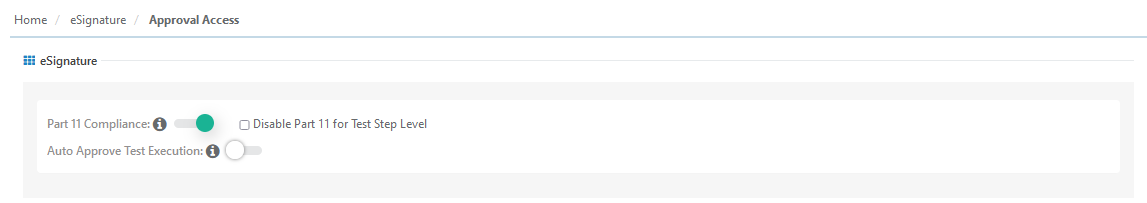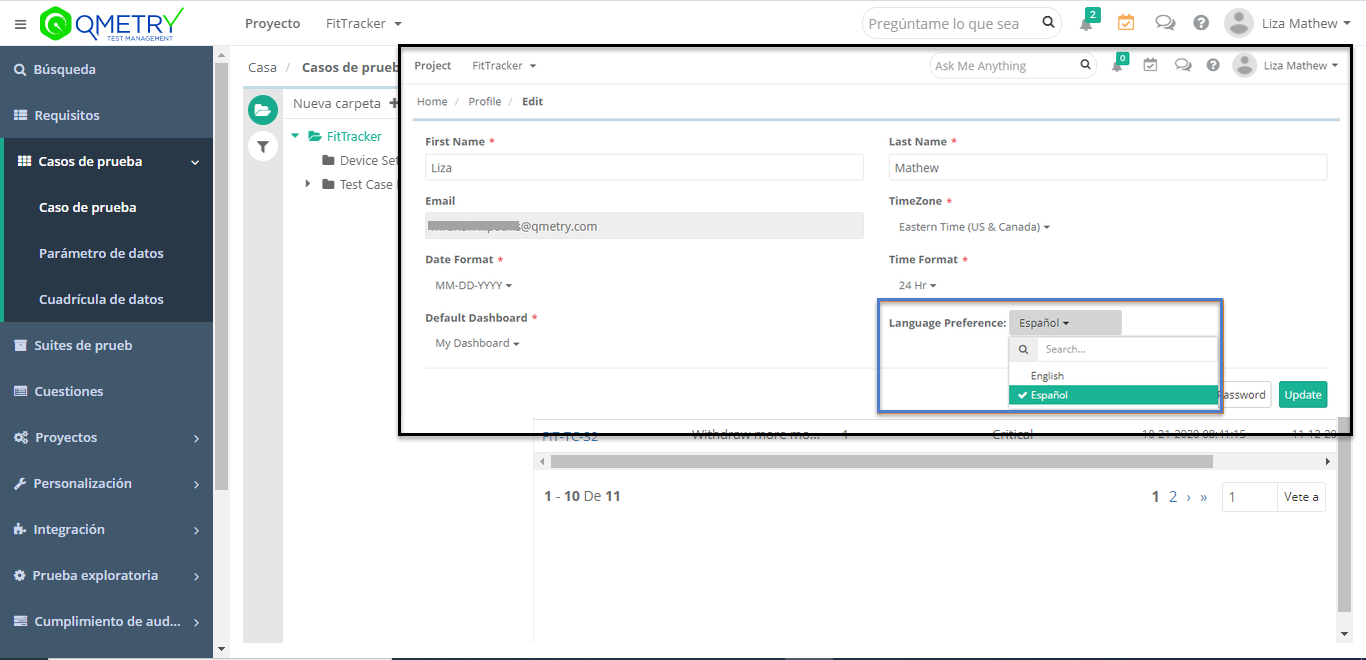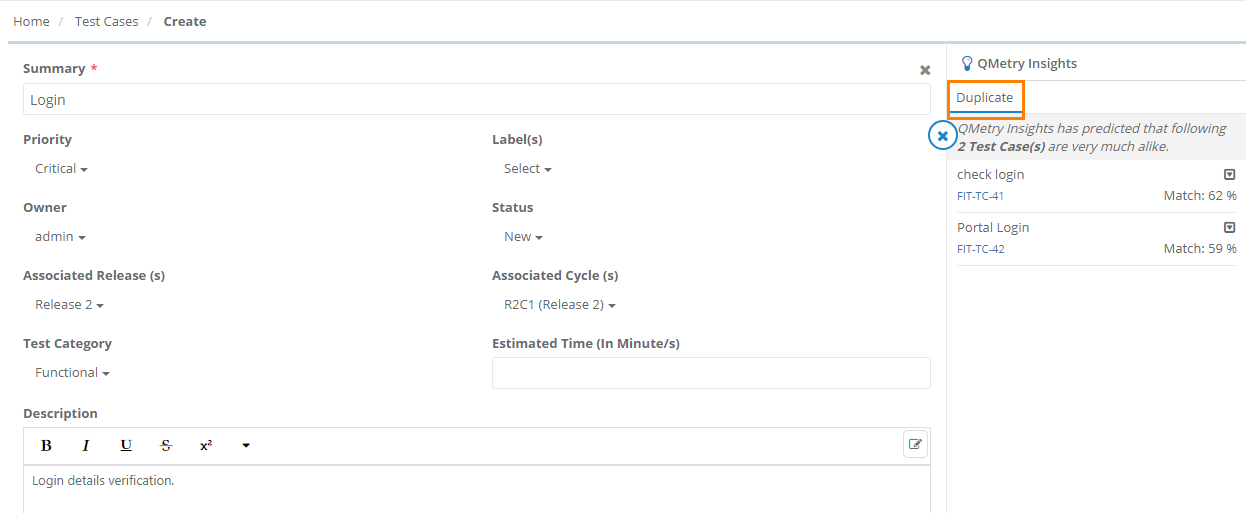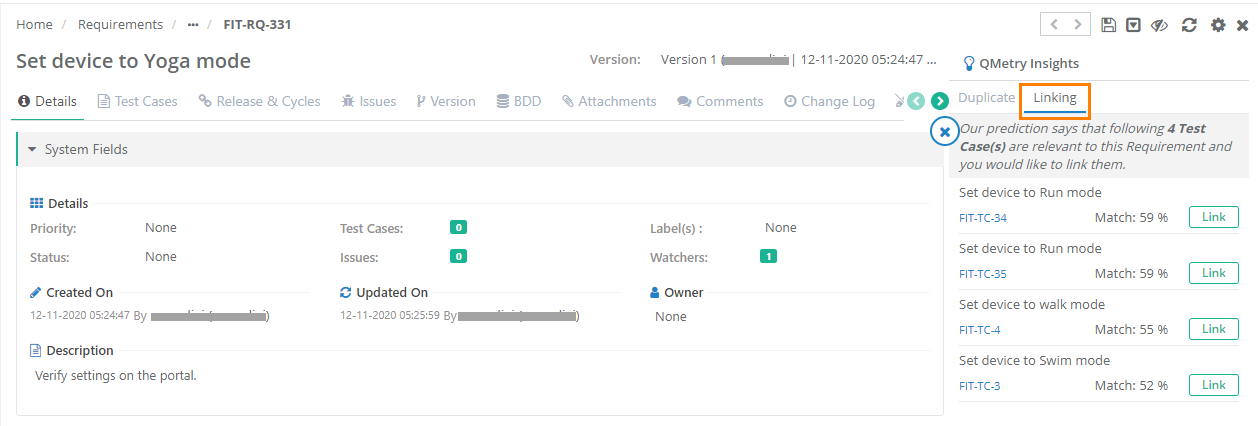Back to QMetry All Products Help Page
QMetry Test Management Apps
This document provides details of features included with Base Platform & features that are part of additional Apps.
Base Platform
Leverage the full power of the QMetry platform by enabling QMetry Apps.
Customization
Customization App enables teams to customize user permissions, notifications, custom fields, list values & execution status as per their organization testing processes.
Integration
Exploratory Testing
Record sessions using inbuilt exploratory testing capabilities that allow testers to capture screenshots of any content without leaving your browser window.
Audit & Compliance
Configure Retention policy, and view Audit Log and Change Log.
Advanced Reports
Advanced Reports App offers you Quality Analytics which displays QMetry Insight, QMerty Custom Gadgets and QMetry Custom Dashboards for a quick and clear visibility of your testing projects to improve product quality.
eSignature
Regularize the Review Workflow of requirements and Approval Workflow of test cases and test executions, Closure Workflow of test runs, and view audit reports to meet the needs of Security and Audit Compliance.
Internationalization
QQBot
Advanced Features
Back to QMetry All Products Help Page