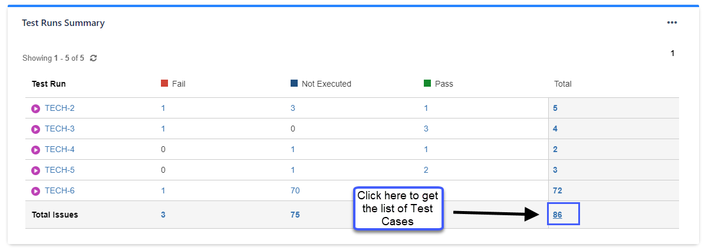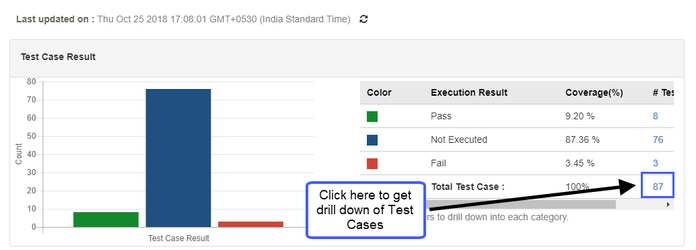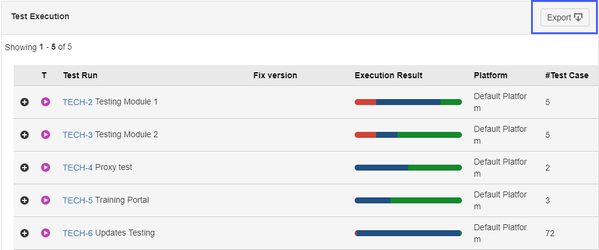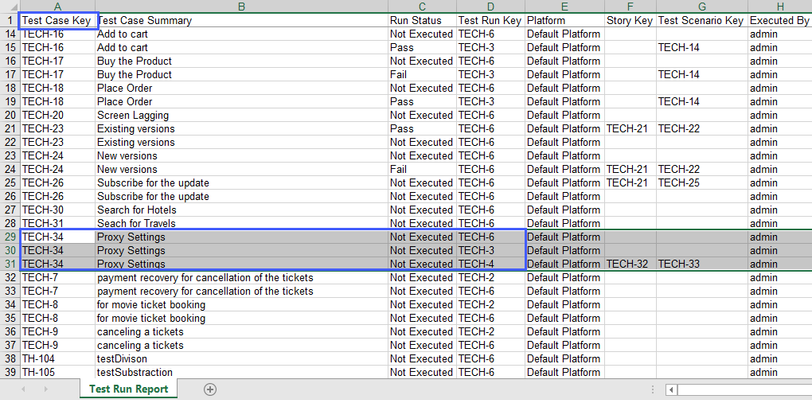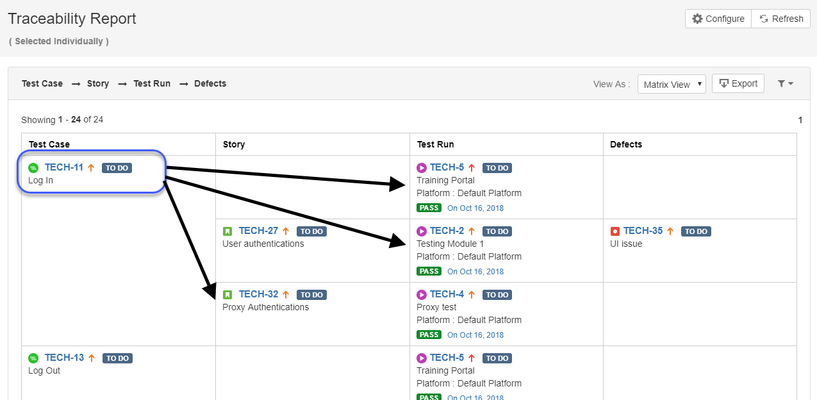Back to QMetry All Products Help Page
How to see re-usability of Test cases on Test Run?
QMetry allow users to Link Test cases multiple time on Test Run or Story. The Reusability Report shows the Test cases that reused on Stories; however, this article shows the Test cases that are linked multiple times on the Test Runs. There multiple ways to get the details of such Test Cases.
Test Run Summary Gadget
Using Test Run Summary Gadget report you can find the list of Test cases that are linked to selected Test Runs. Follow below steps for the same :
- Create a filter (using Jira's advanced search) that will list your desired Test Runs. For example filter by Sprint.
- Add Test Run Summary Gadget to your dashboard.
- Select above created filter for the report.
- The report will now show the statistics for filtered Test Runs.
- Click on the Total number of Test cases to see the data in more detailed view. Refer screenshot.
- Since the detail view shows the data according to ascending order of Test case internal id it will be easy to view the Test cases those are linked on multiple Test Runs. Refer below screenshot.
- Here is the help article on how to use Test Run Summary Gadget.
Exporting Test Run report
Below are the steps to see specific Test cases those are linked multiple times on Test Runs using Test Run report :
- Go to QMetry Menu > View Reports > Test Run Summary report.
- Modify Test Run scope.
- Apply filter to select your desired Test Runs. (You can filter by sprint).
- Select the Test Runs and the report will show the statistics for selected Test Runs.
- Click on the Total number of Test cases to see the data in more detailed view. Refer screenshot.
- Export this data in excel. Refer screenshot
- The Excel will have the columns like Test Cases, Test Runs etc. You can view the Test cases linked on multiple Test Runs by grouping the Test cases as shown in screenshot.
Traceability report
The Traceability report also shows re-usability of selected Test cases on Test Runs :
- Go to QMetry menu
- Select 'View Reports'
- Select the Traceability Report
- Click on 'Trace By Test Case' option
- Now apply the filter for Test cases and select the required Test Cases.
- Traceability Report will show the reuse of those Test Cases on multiple Test Runs.
In this report we can see the 'Story' and 'Test Run' columns and it displays the Stories and Test Runs in which the respective Test Case has been reused. Please refer below screenshot.
Back to QMetry All Products Help Page