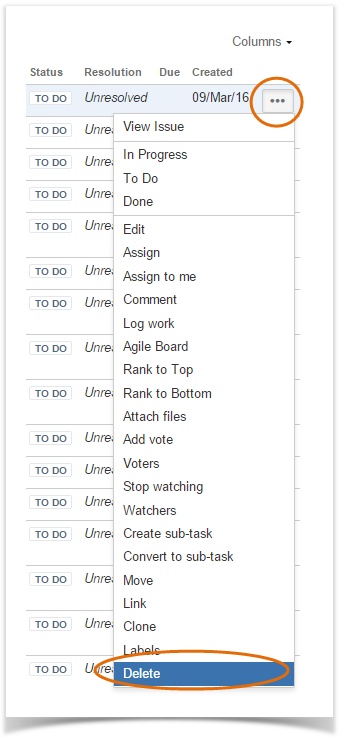Back to QMetry All Products Help Page
Search/Delete Test Runs
Table of Contents
Introduction
You can search for test runs in JIRA. “Test Run” is one of the issue types in JIRA, hence, you can use the same method that you apply to search for other issues.
Steps to search Test Runs
- On the top navigation bar, click the Issues drop-down menu and select Search for Issues (Issues > Search for Issues).
- The Search screen opens with the list of issues on it.
- You can apply different search criteria to search issues and filter the records.
- To search test runs created in JIRA, select “Test Run” for the Type criterion.
- All the issues of type “Test Run” are displayed on the screen.
Steps to delete a Test Run
- Once you filter records for test runs as described above, click the action icon at the extreme right for the particular test run you want to delete.
- Select the Delete option for the test run.
Back to QMetry All Products Help Page