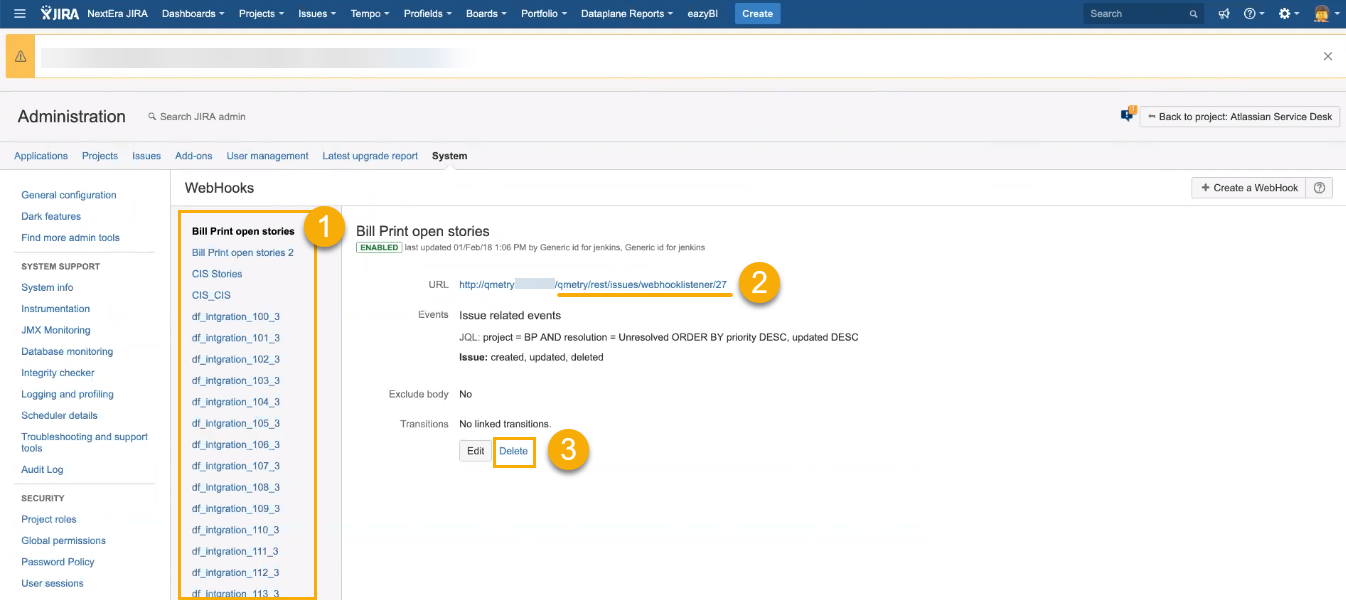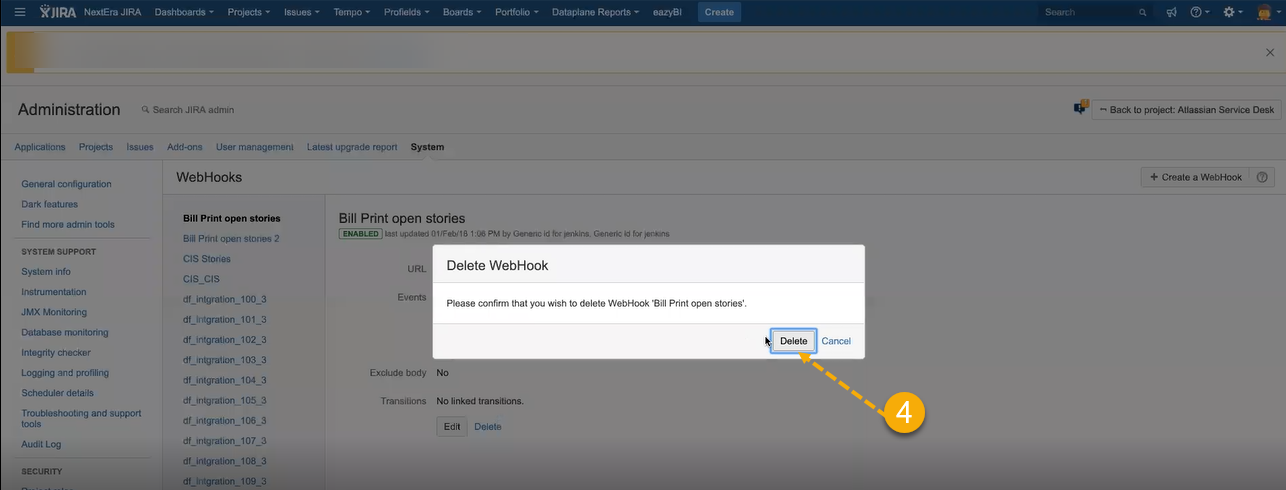Remove obsolete QMetry webhooks from Jira post upgrade to v8.5
What has changed?
With QMetry v8.5 and above, the issue syncing between QMetry - Jira happens through 'Jira Integration – QMetry Enterprise' App that gets installed on Jira; (read more). Until QMetry v8.4.x the issue syncing between QMetry - JIRA happened using Jira webhooks.
Details for change?
Post QMetry upgrade to 8.5.x the webhook created by QMetry older version is obsolete and need to be deleted. The deletion of older webhooks is important to stop duplicate rest calls made from Jira to QMetry via webhooks and App. Failing to delete these webhooks can cause performance degradation for both Jira and QMetry. Deletion of these older obsolete webhooks will have no impact on 'QMetry - Jira syncing' feature anymore. Webhooks can be deleted by Jira Administrator using the below simple steps.
Who needs to do this change?
- Cloud/Server Customers who are using QMetry - Jira integration and have upgraded from QMetry v7.x to v8.5
- Cloud/Server Customer who are using QMetry - Jira integration and have upgraded from QMetry v8.x to v8.5
Steps to be performed?
- Log in as a user with the JIRA Administrators.
- Click on - > System. Select Advanced > Webhooks to open the Webhooks page, which shows a list of all existing webhooks.
- Click the summary of the webhook in the left 'Webhooks' column to display the details of the webhook. You can edit & delete it via the details panel.
- Verify the URL
- For QMetry SaaS/Cloud customers the webhook URL that contain "https://testmanagement.qmetry.com" or "https://companyname.qmetry.com"
- For QMetry On-premise/Installed customers the webhook URL that contains your QMetry domain URL.
- Deleting webhook and it removes it permanently.
- Repeat the above step for all such webhooks, you would find from the left panel. (Check - Webhooks section from the attached image for reference)
Refer to the screenshot attached below for more detail.
Have Questions/Need Help?
Raise a support ticket on QMetry Help Desk or send an email qtmprofessional@qmetrysupport.atlassian.net