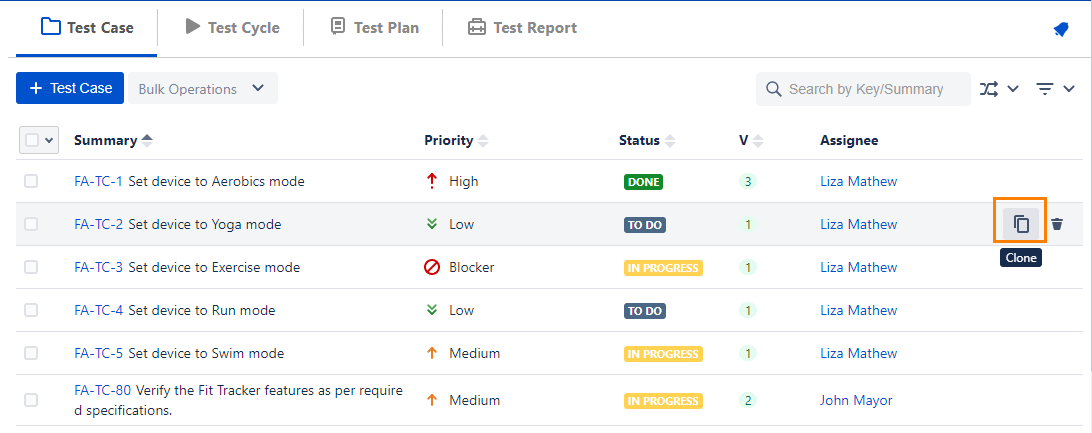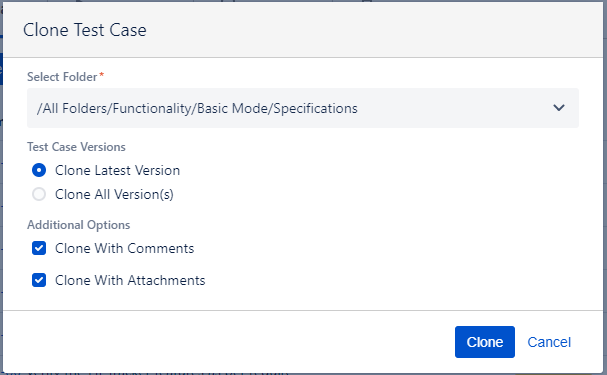Clone Test Cases
Users can create a clone of existing test cases with their test steps. You can use inline clone feature to clone individual test cases.
For example, Testers need test cases for next release. These new test cases may have with some common field values as existing test cases. The test case needs to be a copy of the existing test case. So they create a copy of existing test case using the Clone feature.
On clone, latest version will be copied to new Test Case.
Steps:
1. Hover over the test case. Two icons become visible now: Clone and Delete.
2. Click on the Clone icon to create a copy of existing test case.
Clone Test Case pop-up opens.
- Select Folder: Open the drop-down and select folder you want to keep the cloned test case in.
- Test Case Versions: You can clone the test case only with its latest version or with its all the versions.
- Additional Options: You can clone the test case with existing Comments and Attachments added to it.
Click Clone.
A new test case with "Cloned" suffix will be added in the selected folder.