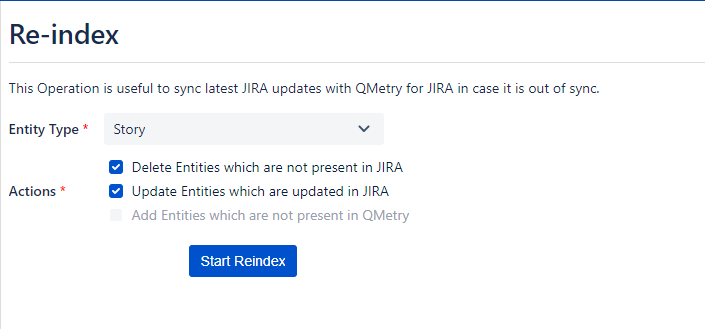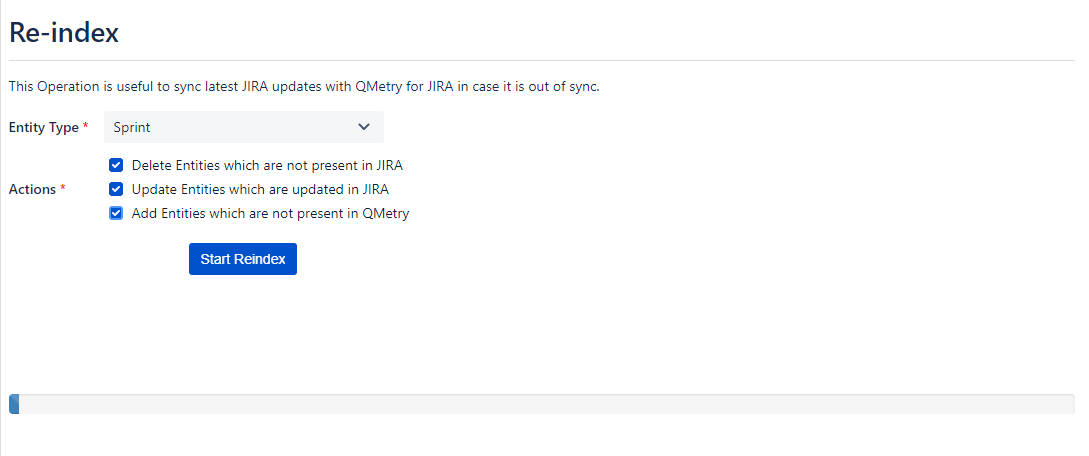Re-index
This feature is used for keeping the Jira Data in sync with QMetry data. In case the Jira data is not in sync with QMetry Test Management for Jira then the Re-Index feature allow admin to sync the Jira data with QMetry Test Management for Jira and fill the gap. Generally the Jira data goes out of sync when QMetry app is disabled while Adding, updating, deleting any data from Jira. Thus the Jira data and QMetry data goes out of sync. The Re-index syncs the following Jira data with QMetry if it goes out of sync - Sprints, Fix Version, Jira Issue field changes.
Permissions Required :
Jira Permissions: Browse Project permissions are required.
QMetry Permissions: If Enabled then below permissions are required.
- Configuration View
- Configuration Modify
QMetry Re-index feature is available under QMetry > Configurations > Re-index.
Entity Type: Select Requirement/Defect/Fix Version/Sprint - the data of which you want to sync.
Actions: Select either / both of the following actions.
- Delete entities which are not present in Jira
- Update entities which are updated in Jira
- Add entities which are not present in QMetry : This option is available for Fix Version and Sprint.
Once required options are selected click on the Start Re-Index button to start syncing. It shows the process status of syncing.
The success message is shown on the completion of the process. It will update the Jira data in QMetry Test Management for Jira accordingly.