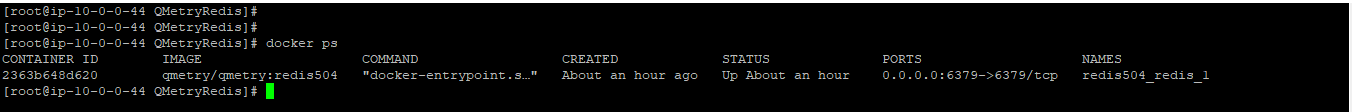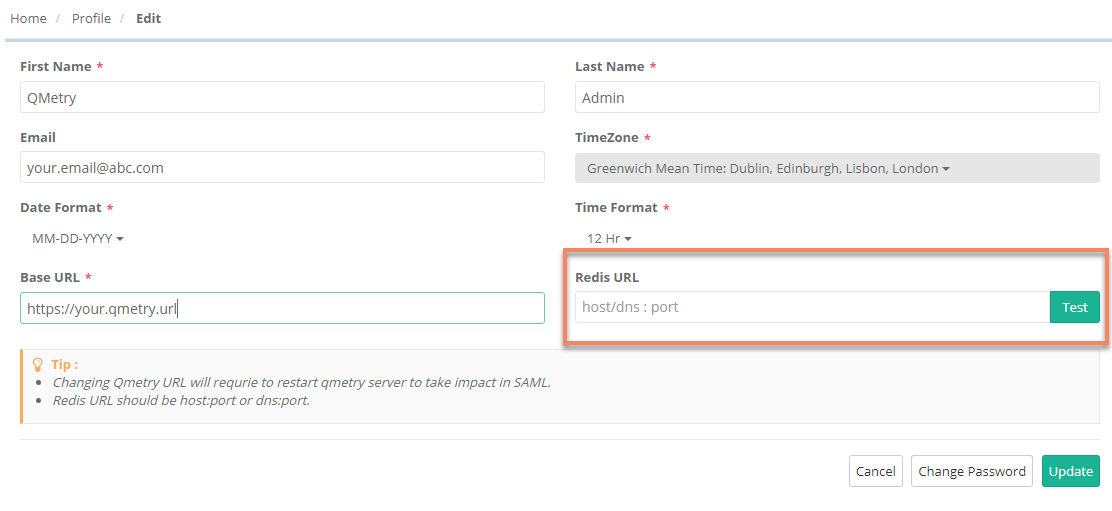Back to QMetry All Products Help Page
Installing QMetry along with Redis Caching Server 3-Tier
In this guide, we'll run you through installing QMetry along with Redis Caching Server in a 3-Tier Architecture.
Pre-requisites
- Four Linux Servers are required: QMetry Database, QMetry Application, QMetry Reporting tool, and Redis Caching Server. These servers should be on the same network and able to communicate with each other. Refer QMetry Deployment Document for the requirements.
- All the servers should have support of these commands: unzip, curl and vim.
- Internet access should be enabled on all the servers to install using docker.
- Firewall and selinux must be disabled on the server while installing QMetry and Reports.
- Ensure Proxy Servers are not blocking downloads from the Internet.
- Application, DB and Report servers should be in the same network. QMetry and Report Servers should be able to communicate over 80/443 and Database Server 3306/DB Ports.
- The ports 80/443 and 3306 on the respective servers should be free and should not be in use by other applications.
- Docker installation requires root user access.
- Docker is installed under /var/lib/ directory. We recommend allocating enough space here to ensure QMetry has enough space to save your data.
- Data of QMetry database is saved under : /var/lib/docker/volumes/qmetry_mysql_data/_data
- Data of QMetry attachments added is saved under : /var/lib/docker/volumes/qmetry_attachment/_data
- Get the following files from QMetry Support : QMetryRDS.zip, QMetryApp.zip, Spark_Report_Install.zip, QMetryRedis.zip and credentials required for installation.
- Post installation, QMetry Application and Report tool both should be configured either on https or http.
- If you are planning Jira integration with QMetry and Jira is running on https, make sure your QMetry is also running over https protocol. QMetry and Jira should run on the same protocol.
- Following Ports should be open:
| Installation | Ports that need to be enabled |
|---|---|
| QMetry Database Server | 3306 |
| QMetry Application | 80/443 |
| QMetry Reporting Tool | 80/443, 8000, 33061 |
| Redis Caching Server | 6379 |
Installing QMetry along with Redis Caching Server
Step 1. Copy the QMetryRedis.zip installation file received from QMetry Support to your server and unzip it. Navigate to the directory where these files are saved.
- unzip QMetryRedis.zip
- cd QMetryRedis
Step 2. Execute the following commands.
- sudo su
- sh -x qmetryredis-install.sh
You will be asked for credentials. Enter docker credentials provided by support team.
The installation may take a while. Once the installation is complete, execute the following command.
- docker ps
The following message will be displayed.
Step 3. After the above steps are completed, log into QMetry application.
- Go to "Admin" Profile and Edit the Profile.
- Update QMetry Redis URL
If you are facing any issues during the installation process, write us at qtmprofessional@qmetrysupport.atlassian.net. This will automatically open a ticket with our support team and help you to follow the progress.
Related content
Back to QMetry All Products Help Page