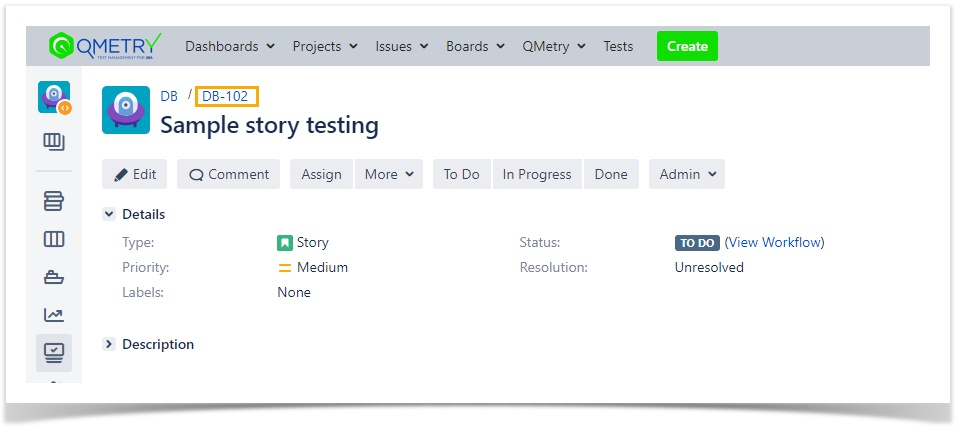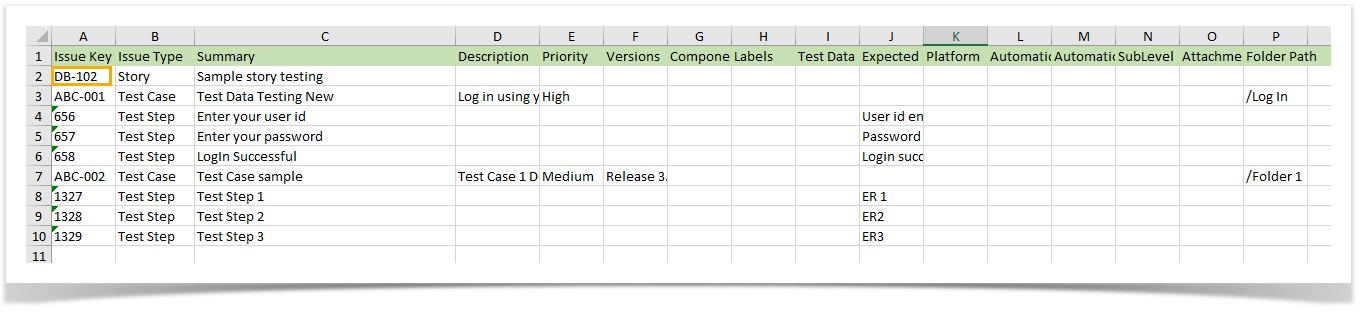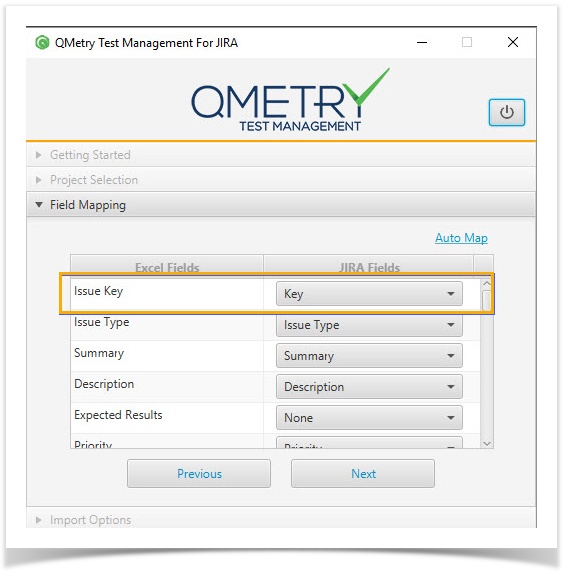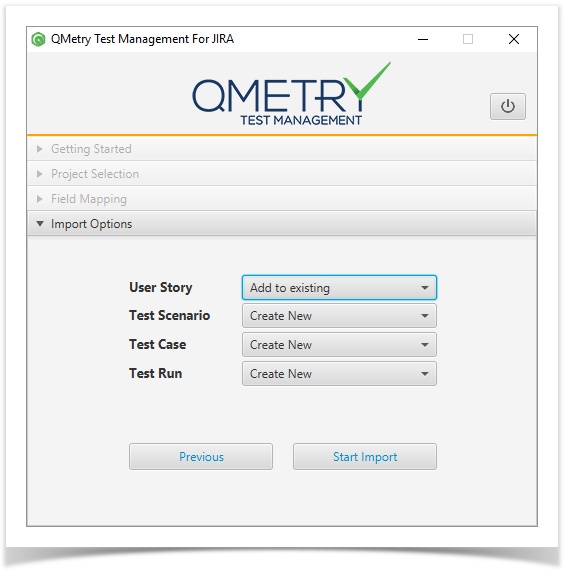/
How to add Test Cases to an existing Test Scenario/Story using Import-Export Utility?
Back to QMetry All Products Help Page
How to add Test Cases to an existing Test Scenario/Story using Import-Export Utility?
Follow mentioned below steps to add the test cases to an existing Test Scenario/Story.
- Step 1: Add the issue key and all the relevant details of the existing story/test scenario in your excel file.
- Note: For the Test scenario, make use of the Sub Level field (*) parallel to the new Test Case.
- In Import-Export Utility, select your template (QMetry Standard Template/External Template).
- In case of External Template, in Field Mapping window, map 'Issue Key' from the Excel Fields to 'Key' in Jira Field. (Skip this step if you are using Standard Template)
- Step 2: In the Import Options, select "Add to existing" for Story/Test Scenario and "Create new" for Test Case.
- Step 3: Click on Start Import, once the import is done, do verify it in Jira with the respective Story/Test Scenario.
, multiple selections available,
Back to QMetry All Products Help Page