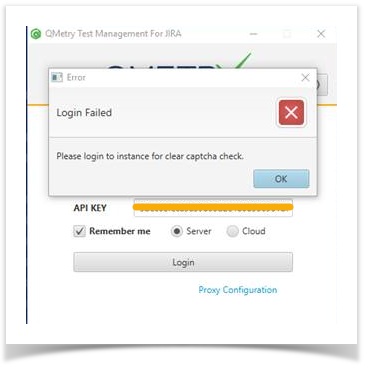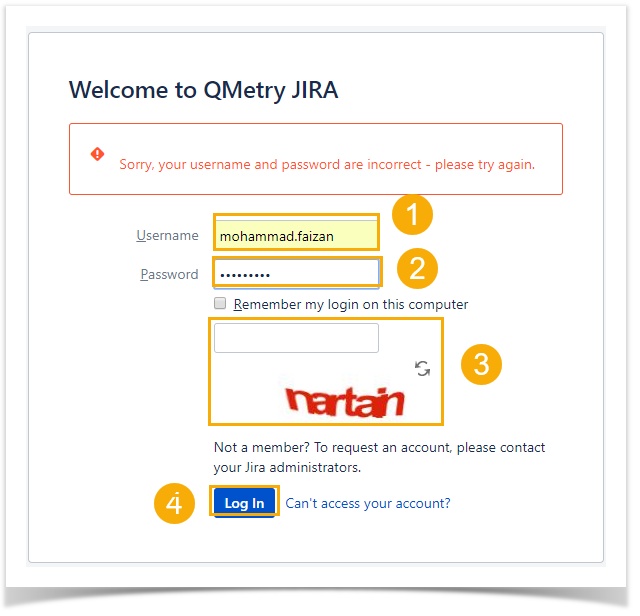Back to QMetry All Products Help Page
Import-Export Utility asks for captcha check.
If a user's Jira instance has configured with CAPTCHA check for failed login, this error "Please login to the instance to clear captcha check" might occur when a user tries to login into QMetry Import-Export utility multiple time with incorrect credentials (login-id or password). To resolve this issue, please follow the below mentioned steps.
- Step 1: Go to your respective JIRA instances and log out from it.
- Step 2: Try to login again by clearing the Captcha. Log into the instance by entering the valid username, password with generated captcha.
- Step 3: Once you are done with login into your instance by clearing captcha, go back to your Import-Export utility.
- Step 4: Enter all the details like valid username, password and make sure you're using the correct URL and API Key > Login.
For SSO authentication.
If user's organization uses SSO authentication for Jira, then cloud Jira users can use API token to login into import-export utility. However, at the moment QMetry Import-Export utility doesn't support SSO authentication for Server Jira. It doesn't mean that it will not be supported in future releases, this feature will be available soon, kindly subscribe to the QMetry for Jira release updates to get notified about new releases. As a workaround for the server Jira users, we suggest you to ask your JIRA administrator to create a new user without SSO authentication and then use the new user's API key for the import-export utility so that user will not be stuck and can move forward with importing the issues.
Back to QMetry All Products Help Page