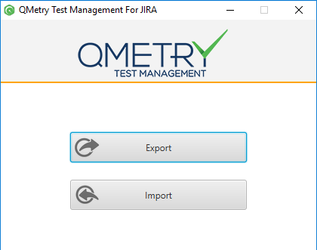/
Import Export
Back to QMetry All Products Help Page
Import Export
Introduction
User can export and import data (Test Run, Story, Test Scenario, Test Case, Test Steps and meta data) within the same instance of JIRA or different instances of JIRA. The file is exported as Excel sheet.
QTM Importer is available as a separate utility with the QTM JIRA Add-on licenses. The Importer helps you import issues from a CSV/XLSX file.You can export issues from JIRA to an Excel file. Then you can edit values in the file, and import the file back into JIRA.
- System Requirements: Java version 8.0
Notes
- JIRA users with Project Admin rights and JIRA Admin rights can import issues along with Components and Versions.
- JIRA users with non-admin rights can import issues but new Components and new Versions will not be created and associated with respective issues. However, already created Component and Version will be associated with the imported issues.
- If JIRA users do not have issue creation permission in JIRA, then the error log contains relevant message in it.
To summarize -
| Rights in JIRA | Can import issues in JIRA | Import with New Version & Components | Import with existing Version & Components |
|---|---|---|---|
| Project Admin | Yes | Yes | NA |
| JIRA Admin | Yes | Yes | NA |
| Non-admin | Yes | No | Yes |
Steps
- Download the zip for Importer utility from the button provided below.
- Extract the “ImportExport_1.x.x.jar” from the zip.
- Execute the extracted .jar file.
- Pre-requisite: You should have JRE (Java Runtime Environment)/JDK (Java Development Kit) installed on your machine to execute the .jar file.
After executing the .jar file, open the stand alone application.
The main page has two buttons on it: Export and Import.
Know more about the Import utility
, multiple selections available,
Back to QMetry All Products Help Page