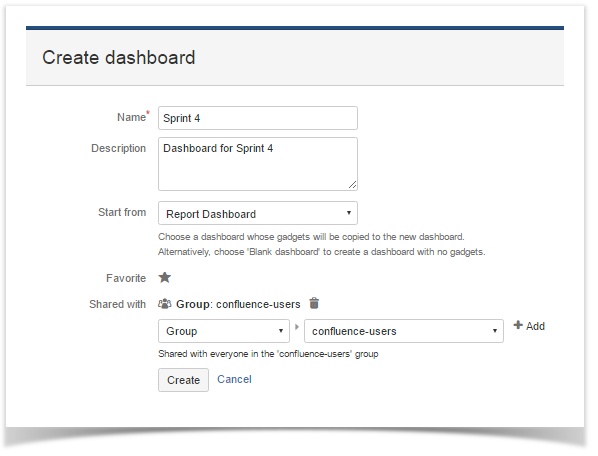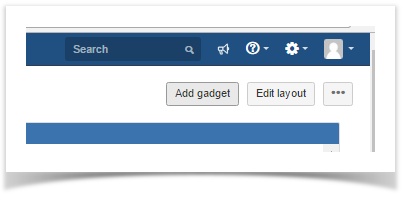Back to QMetry All Products Help Page
Add Reports to Dashboard
All reports of QMetry Test Management for JIRA can now be used as widgets and displayed in dashboard.
Steps
1. Go to Dashboards menu and select any existing dashboard or click on View all dashboards option and click on "Create dashboard" button.
2. Once you are on selected dashboard, click on "Add gadget" button.
3. Now select from "Distribution Chart", "Productivity Chart", "Test-Coverage Chart", "Test-Run Chart", "Top Defect Chart" and "Traceability Chart" as widget. You can add same chart multiple times as well.
4. Click the Add gadget button and close the Add a gadget pop-up.
You can also re-arrange the widgets on the dashboard.
Back to QMetry All Products Help Page