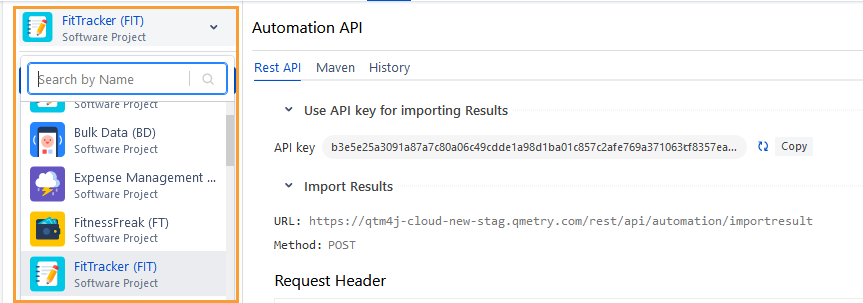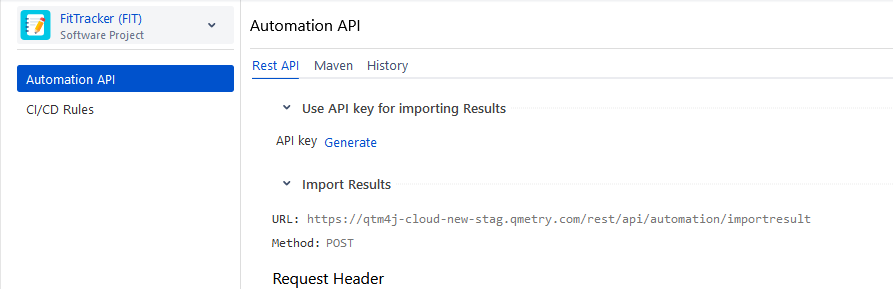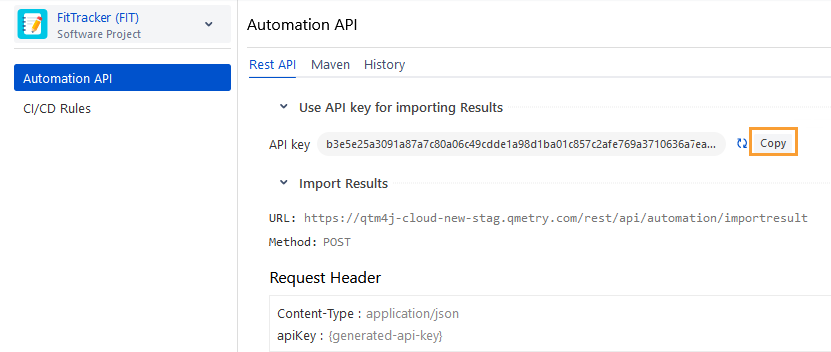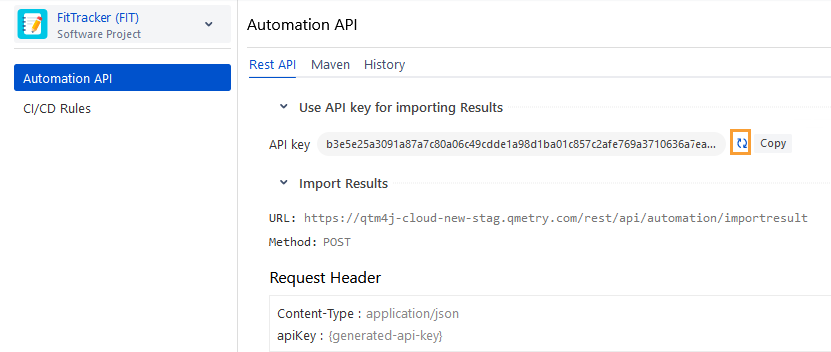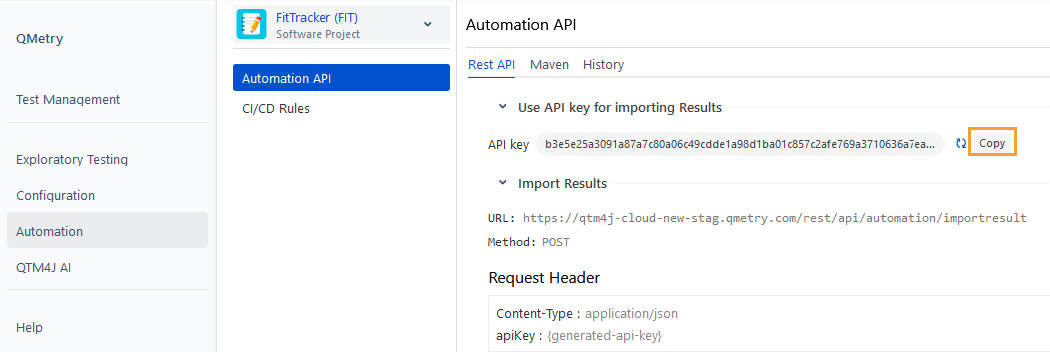Back to QMetry All Products Help Page
Generate API Key
The API key is used as authentication to execute the API. It is unique to a particular User and Project.
You need to use this API key while running automation via the following ways :
- Import Results using Automation API
- Import Test Results using Maven
- Import Results Using Jenkins Plugin
- Import Results using Bamboo Plugin
Steps to Generate an API Key
1. Go to QMetry Menu > Automation.
2. Select the Jira project in which you wish to publish/import the automation test results.
3. Select Automation API > Rest API tab > Click on Generate to get your unique Automation API key for authentication.
4. To copy the generated API Key, click on the Copy button.
To reset the existing key, regenerate the API key by clicking the icon adjacent to the current API Key.
Where to find already generated Automation API key
1. Go to QMetry Menu > Automation > Automation API.
2. Open the Rest API tab.
3. Click on the Copy button to copy the generated API key.
Back to QMetry All Products Help Page