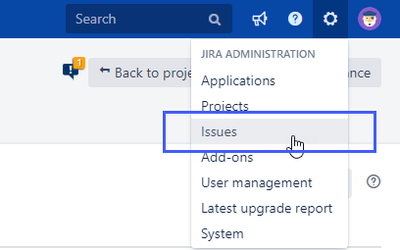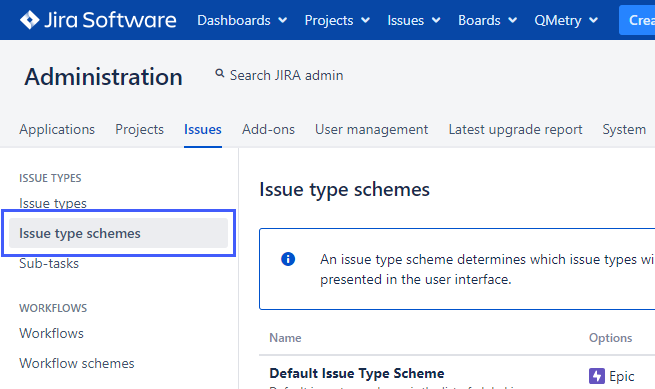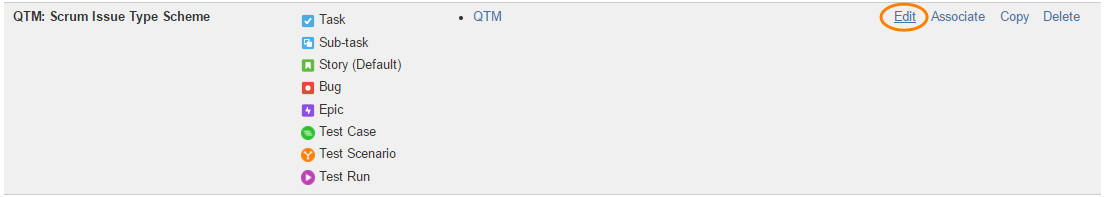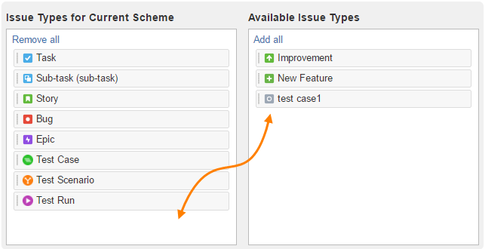Back to QMetry All Products Help Page
"Error in parsing uploaded file: Invalid file structure"
Symptoms:
Trying to Import an automation result file using REST API, only Test Run gets created. Underlying assets like Test cases are not created.
The AutomationSummary.txt file attached to the test run post Import contains error: Error in parsing uploaded file: Invalid file structure
Root Cause:
The Issue Type Test Case is missing from the Project which is causing the Test Cases to not get created in the Project while the automation result files are imported.
Solution:
Steps:
1. Click the Administration icon at top right on the navigation bar and select Issues.
2. Select Issue type schemes on the vertical menu bar at left.
3. Locate the new project you want to associate issue types with and click Edit.
4. It opens the Modify Issue Type Scheme screen, which shows list of issue types currently included in the scheme and another list of available issue types that are not yet included in the scheme.
5. Add the Issue Types Test Case, Test Scenario and Test Run to the Issue Types Scheme of the project through drag and drop.
6. Click Save.
Back to QMetry All Products Help Page