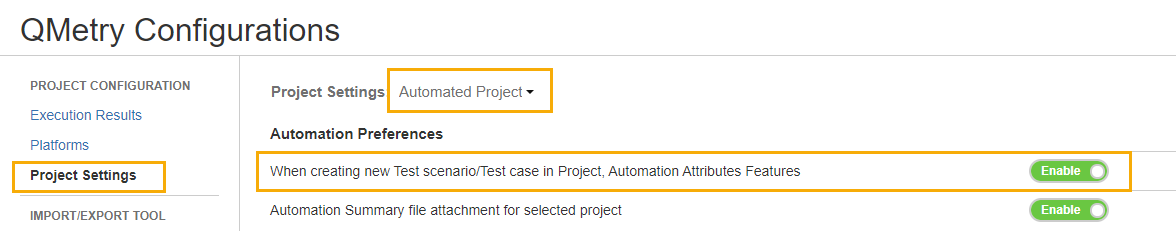/
How to Enable Automation Attribute Panel?
Back to QMetry All Products Help Page
How to Enable Automation Attribute Panel?
Enable Panel
The Automation Attributes panel will be displayed on the details page only when the Automation Attributes Features is enabled under QMetry Configuration. Follow the below steps.
- QMetry menu > Configuration > Project Setting
- Select project > Enable Automation Attributes feature.
, multiple selections available,
Back to QMetry All Products Help Page