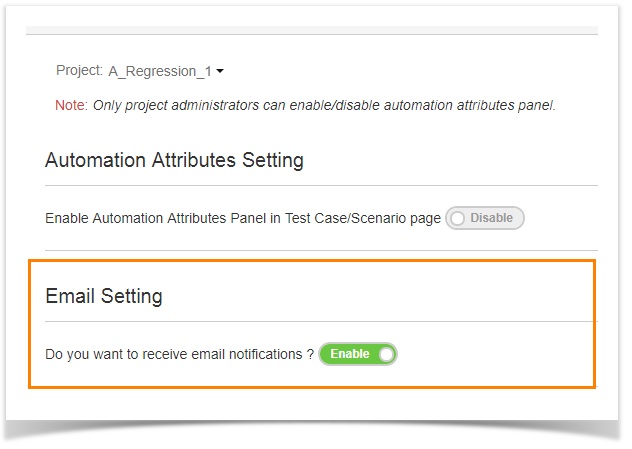Back to QMetry All Products Help Page
How to Enable Email settings?
Users can enable the Email Setting to receive emails on Automation import, else they can disable it.
For that,
- Open QMetry Menu
- Go to Configuration
- In Manage QMetry Features section, Click on Automation
, multiple selections available,
Back to QMetry All Products Help Page