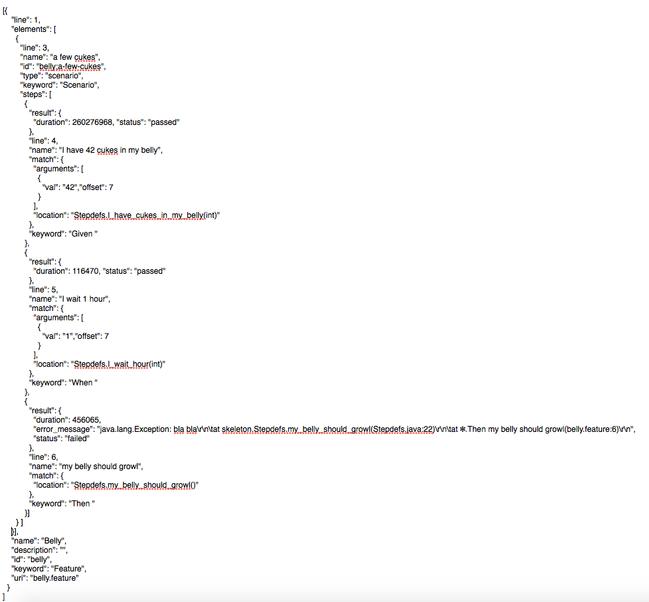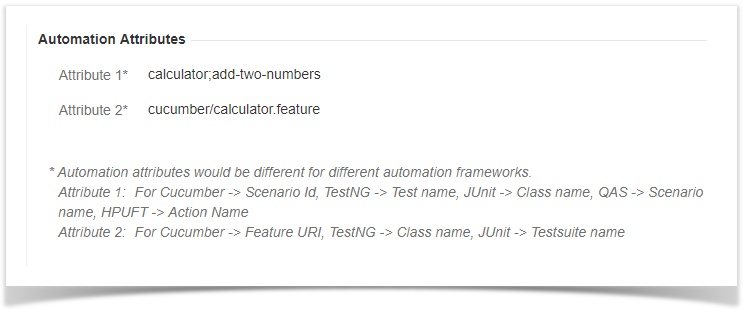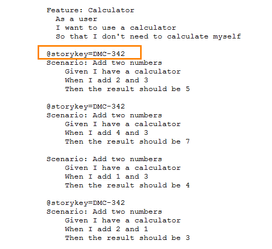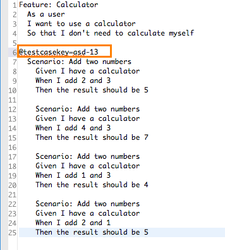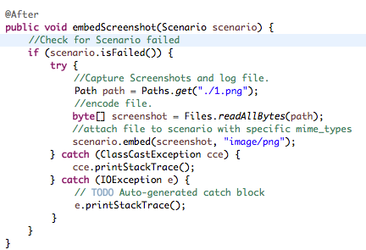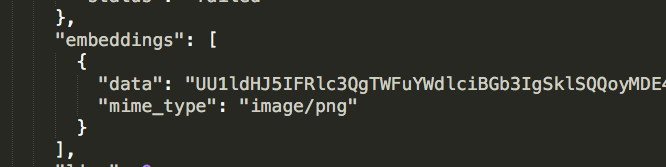Back to QMetry All Products Help Page
How to test using cucumber Framework?
Introduction
Cucumber is one of the tools for running automated tests. It combines business specification and test documentation into one – which results into executable specification. Due to this collaboration, it encourages teams to keep their organization’s business goals in center.
Automated testing through Cucumber helps teams avoid heavy regressions and resultant cost.
Supported Cucumber Version: 1.2.5
Supported file types : JSON, XML
Sample Test Result File
The following is the screenshot of the file. Click here to download the Sample Test Result File.
Entities
While importing result file, you can choose which level of hierarchy do you want. Test Case-Test Step or Test Scenario-Test Case.
- 1st level of Entity will be identified by the pair of attributes, “uri” and “id” attributes. If it already exists, then it is not created again.
- 2nd level of Entity will be identified by the pair of attributes, "keyword" and "name" attributes. If it already exists, then it is not created again.
If you would like to see values for these attributes, you can verify in Automation Attributes panel of Test Case/Test Scenario issue page.
Note : By default, Automation attributes panel will be hidden. If you would want you can enable it. Refer Automation Settings.
Story Association
While importing test result file, if you want us to link Test Case or Test Scenario to any of existing story then its possible.
An annotation is added to the Feature file to associate scenarios with a particular story in JIRA.
Test Case Reusability
While importing test result file, if you want us to reuse Test Case then it is possible.
An annotation is added to the Feature file to reuse test cases in JIRA.
Execution Attachment
To add attachments in test run execution, you need to capture the log file and screenshots during execution of automation. The attachment file needs to be base64 encoded with mime_type in embedding tag of report file.
Configure Cucumber Project
Result File Output with Attachment
List of file types (mime types) supported in cucumber framework.
Types of Attachment | Supported File Types |
|---|---|
| Image | image/png, image/bmp, image/gif, image/jpeg, image/x-icon |
| Text Document | text/plain, text/richtext, text/scriptlet, text/html, application/xhtml+xml, text/css, application/x-javascript, application/typescript, application/x-sh, application/pdf, application/rtf, application/xml |
| Excel, Word, PPT | application/msword, application/vnd.openxmlformats-officedocument.wordprocessingml.document, application/vnd.ms-excel, application/vnd.openxmlformats-officedocument.spreadsheetml.sheet, application/vnd.ms-powerpoint, application/vnd.openxmlformats-officedocument.presentationml.presentation |
| Audio File | audio/mpeg |
| Compressed File | application/zip, application/x-rar-compressed, application/x-7z-compressed, application/x-tar |
Back to QMetry All Products Help Page