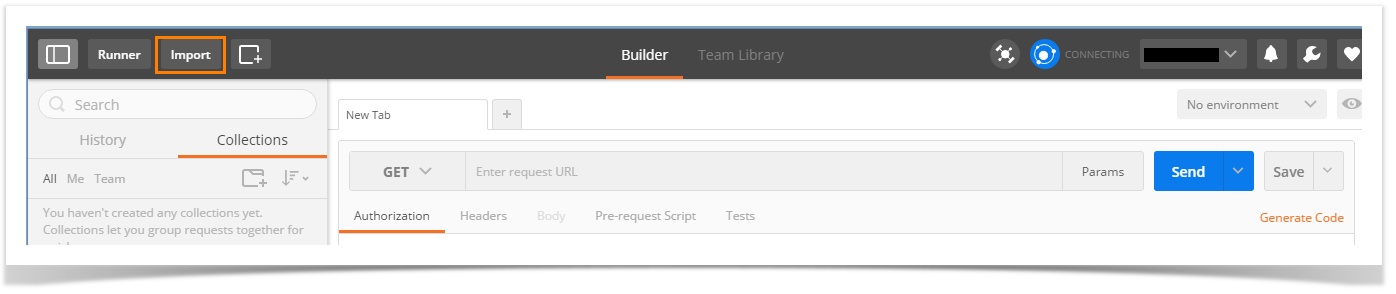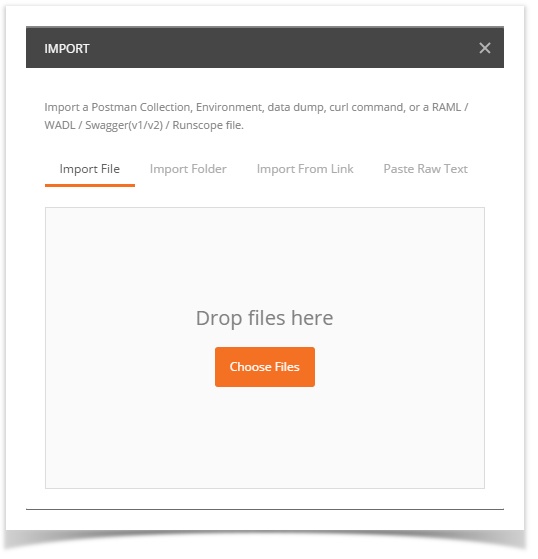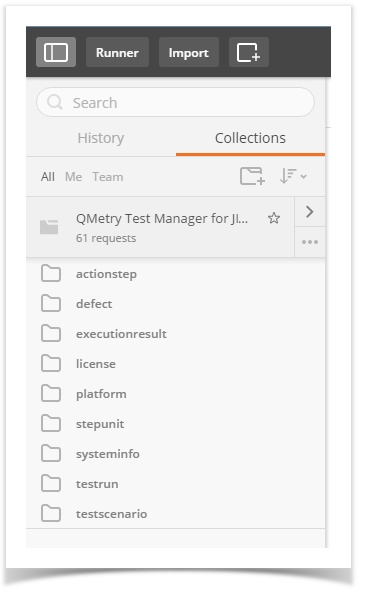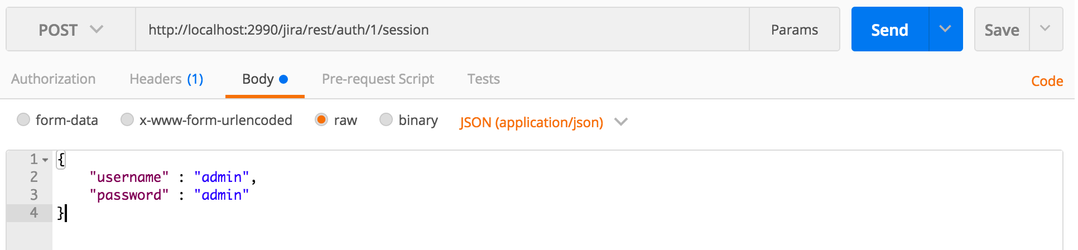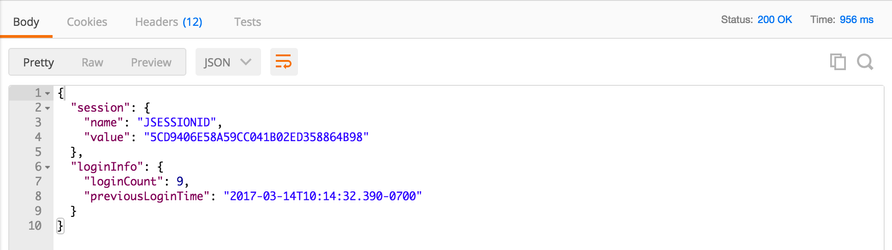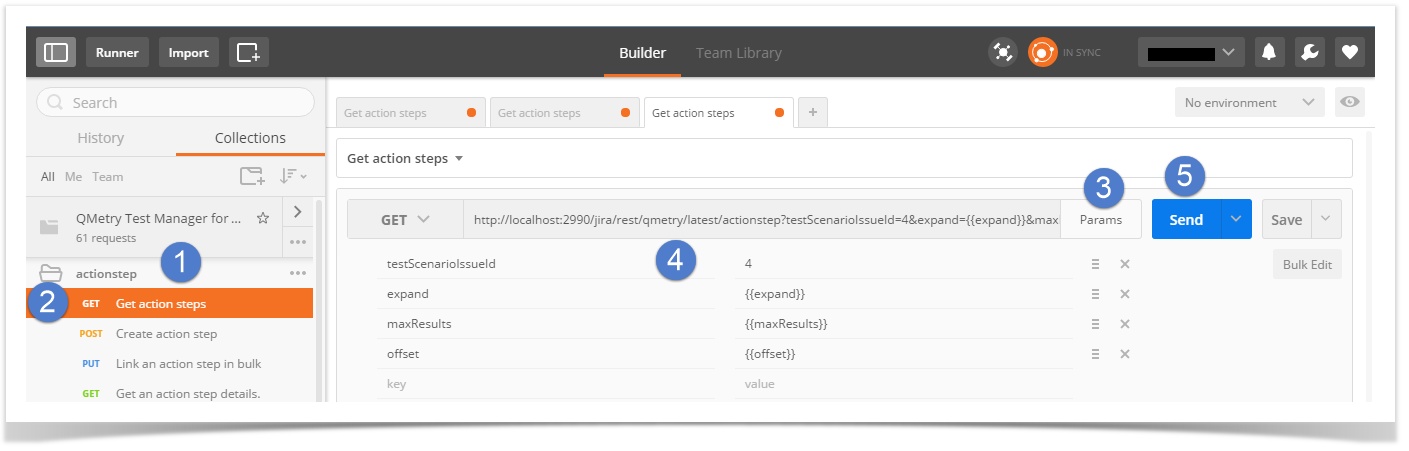Back to QMetry All Products Help Page
How to test QMetry Open REST API
1. Download Postman application on Google Chrome.
2. Open and log into the Postman application.
3. Then click on the Import button on the application header to Import swagger.json to Postman. Refer Point no. 5 below to download the file.
4. The Import wizard opens.
5. Swagger specifications are used for REST API documentation.
You can directly import into Postman for trying out QMetry Open APIs. Import the file into Postman: either drag and drop the Swagger.json file to the Import File area above or choose the Swagger.json file to upload.
The next screen opens displaying the menu of API Bundle for QMetry Test Manager for JIRA at left. Make sure you have selected the Collections tab.
The API Bundle contains REST APIs for multiple modules of QMetry Test Manager for JIRA e.g., test case, defect, platform, test step, etc. Each of these modules contains endpoints for every action that can be performed.
Authentication
QMetry Open API is protected by the same restrictions which are provided via JIRA. This means that if you do not log in or you do not have permission to view something in JIRA, you will not be able to access it using the QMetry Open API either.
QMetry Open API uses cookie-based (session) authentication.
This is how cookie-based authentication works:
1. The client creates a new session for the user, via the JIRA REST API .
2. JIRA returns a session object, which has information about the session including the session cookie. The client stores this session object.
3. The client can now set the cookie in the header for all subsequent requests to the OPEN API. If you are using browser or postman then session will be managed automatically. You don't need to set any header manually for subsequent requests. But in other cases, pass this header for all the subsequents.
headers: {cookie: JSESSIONID= 5CD9406E58A59CC41B02ED358864B98}
4. That’s it! Now, when you submit the request, the session cookie will be used to authenticate you to the JIRA server until the cookie expires.
1. Expand the module under the API bundle on the left. You can view the list of endpoints covered under the module.
2. Select the endpoint by clicking on it.
3. On the right pane, click the Params button. It displays json parameters for that particular endpoint.
4. You can see the placeholder for parameter values. Replace the placeholder with the value you want to test the parameter with.
5. Click the Send button at right to send the request and get response from JIRA server.
QMetry Open API Technical Documentation
Detailed documentation on QMetry Open API provides all the details a developer would need for each of the API calls that are supported with code samples available in javascript, node.js, curl, C#, python, ruby and php.
Back to QMetry All Products Help Page