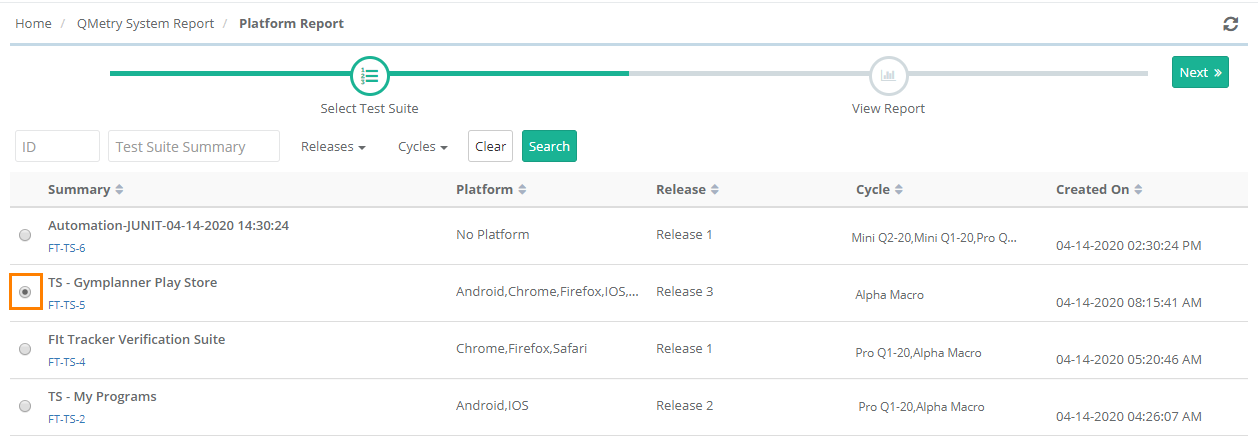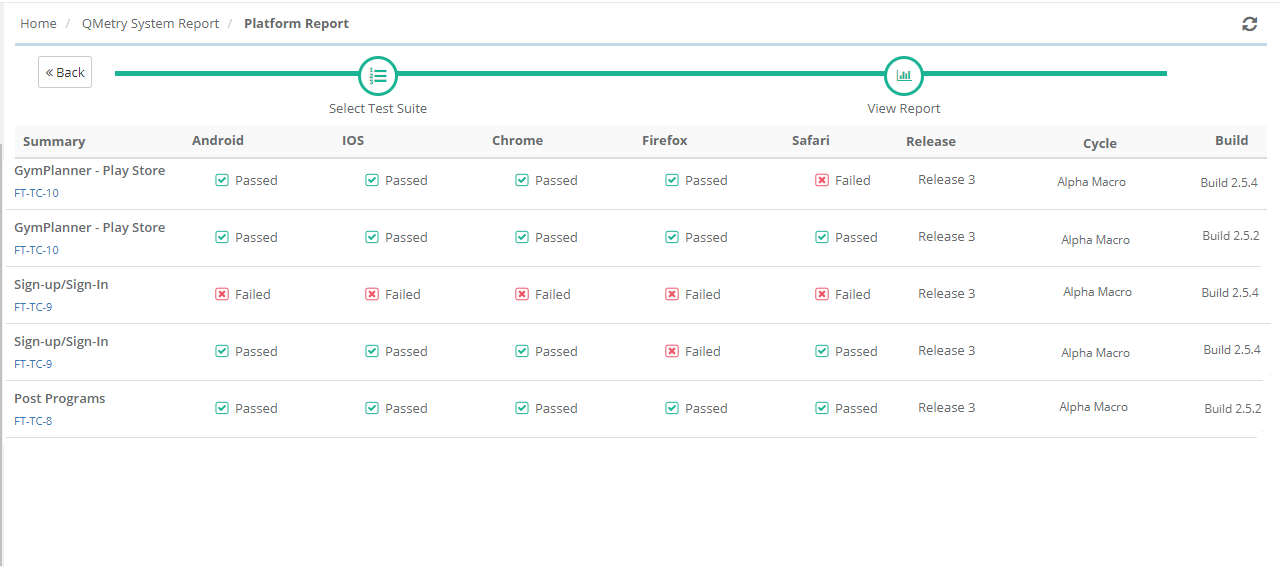Back to QMetry All Products Help Page
Platform Report
For a particular test suite, the report displays test case executions in the Cycle organized by Platform. The Platform Report shows the test case results of a test suite by platform allowing organizations to quickly compare results against multiple platforms.
The report shows the test case execution status for each test case in the test suite against each platform.
Use Case: A mobile development team is developing software and they want to make sure it runs properly on all the major mobile devices like Android, iPhone and Windows.
Steps:
1. Select a test suite from the list of test suites on the screen. The test suites can be filter on ID, Summary, Release and Cycle.
2. Once you select the test suite, click Next. The next screen displays Platform report for the selected test suite.
Back to QMetry All Products Help Page