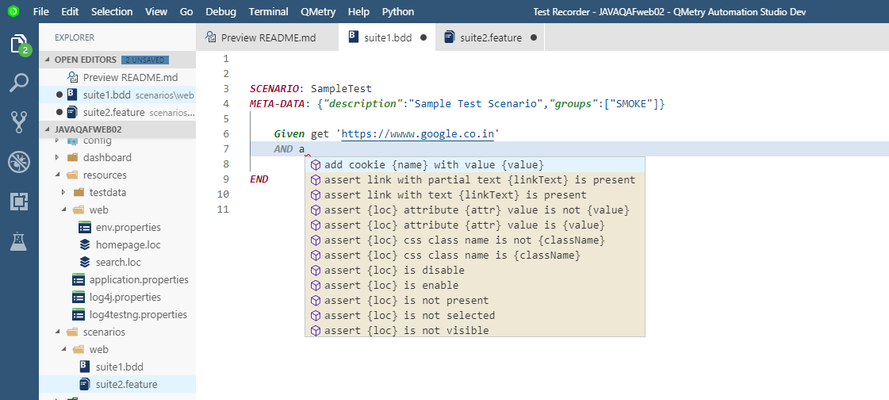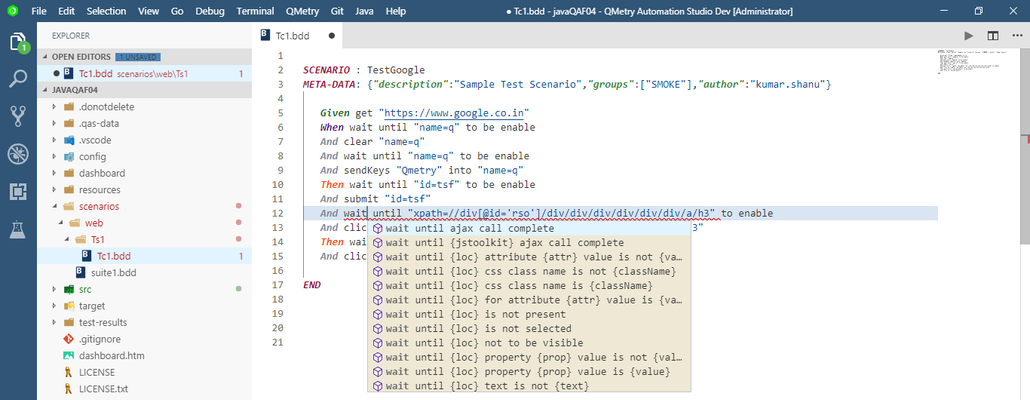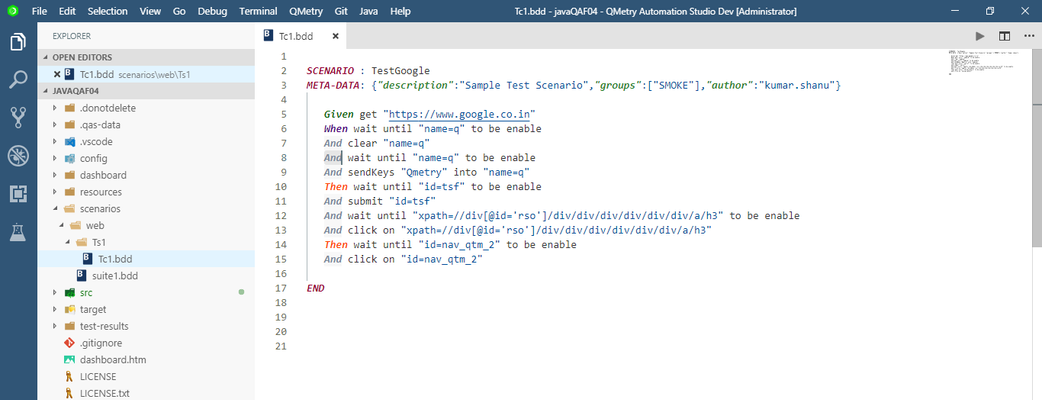Back to QMetry All Products Help Page
Editor Features
Content Assist
Content Assist helps users by populating relevant methods in according the typed-in text.
It is supported in .feature and .bdd files.
Content Assist remains enabled by default. You can also use the following shortcut keys to enable it manually in case of need.
Shortcut Keys: CTRL + SPACE
Error Validation
Error validation is provided to check the validity of the method written in appropriate format.
User is supposed to fill the required variable fields to check proper validation.
Else, an error will be thrown.
Formatter
Formatter enables users to format the selected code.
Gherkin keywords are displayed in different colors for the ease of use.
Select the code you want to format and press the following shortcut keys.
Shortcut Keys: CTRL + SHIFT + F
Back to QMetry All Products Help Page