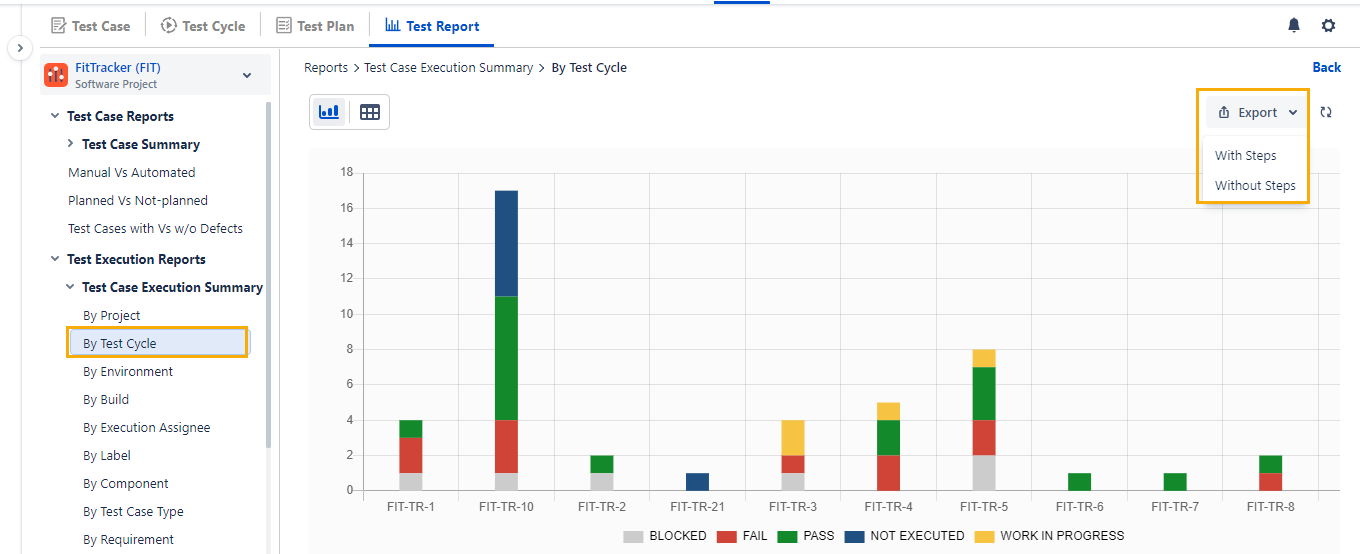Back to QMetry All Products Help Page
How to export reports from QMetry ?
- Go to any report.
Click on the Export button.
With steps: The exported report contains all Test Steps for all Test Cases in the selected Test Cycle.
Without steps: The exported report contains only the list of Test Cases in the selected Test Cycle.
Back to QMetry All Products Help Page