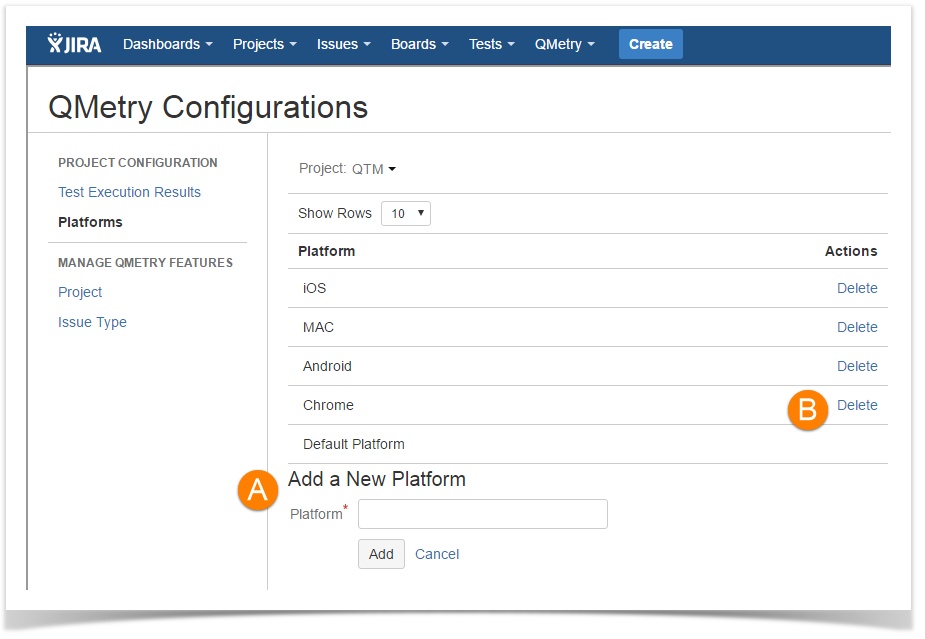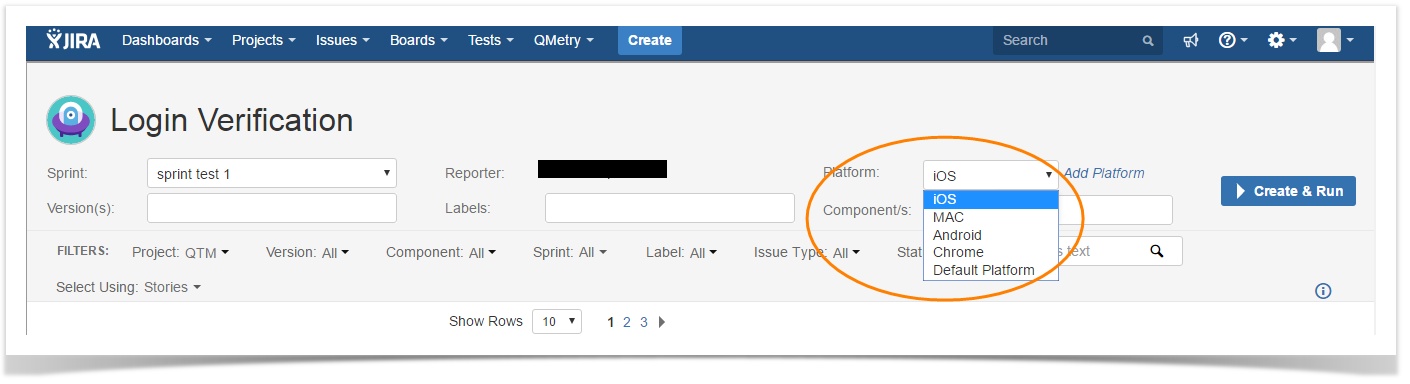Back to QMetry All Products Help Page
Platform
All test runs must be conducted against at least one platform. Users can create a repository of platforms under QTM Configurations. While creating test runs the Platform list is populated from the Platform repository.
Usually a test scenario is created that covers many functional test cases to test the application in a logical scenario. Some test scenarios may need to be tested only against one platform, while others will need to be tested against many platforms.
Steps
- Go to QMetry > Configuration on the QMetry menu.
- Click on the Platforms option at left.
A. Adding a New Platform
- Enter Platform Name and click the Add button.
B. Deleting a Platform
- Click Delete under the Actions column. If the platform is already in use, then you will not be allowed to delete it.
While creating test runs (QMetry > Create Test Run) the Platform list is populated from the Platform repository. You can also add new platforms from the screen. Click the Add Platform link beside the Platform drop-down. It opens Configurations screen to create new platforms.
Back to QMetry All Products Help Page