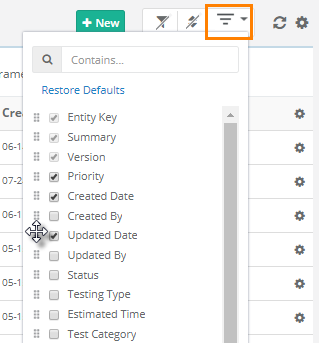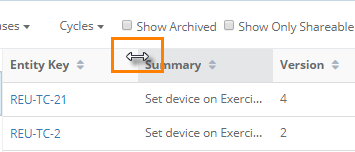/
Manage Grid Columns
Manage Grid Columns
All grids within Requirements, Test Cases, Test Suites, and Issues module have Arrange Columns option that allows users to create a customized view of their test assets. The view is saved for future use.
The following customization can be applied:
- Show More Columns: The ability to add columns in view. If there are other columns that you think important to display on the module grid apart from the default view, then you can just select those columns to add them to the view.
- Hide Columns: The ability to remove a column from view. If you do not want to include columns of less important on the module grid view, then remove column selection to hide those columns on the view.
- Re-arrange: The ability to arrange the columns in a different order through drag and drop functionality.
You can search for a particular column through the search box.
- Resize Columns: The ability to expand and reduce column width. If you want to display the full content of the column, then you may want to change the column width. To change the width of one column, just place cursor in between the columns and drag the boundary on the right side of the column heading until the column gains the width that you want.
, multiple selections available,