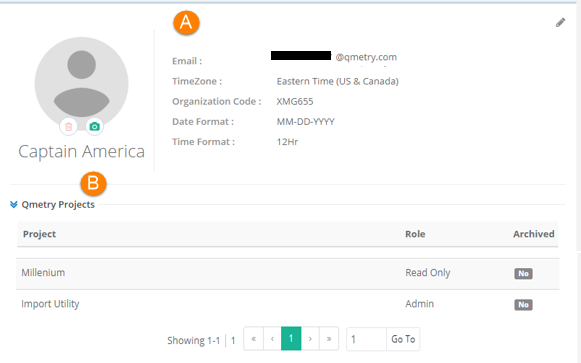/
User Profile
User Profile
My Profile is available on the user drop-down menu at the top right corner. The logged-in user can view the profile details. Open the drop-down on the user name at the top right corner > select Profile on it.
A. User Details
The section at the top displays user details like Name, Email Id, Timezone, and Organization Code. You can also edit the details of First Name, Last Name, and Time Zone. Any changes in the user details will also reflect in the user details in Manage Users section.
- Change Password: To change password of your QMetry instance, click on the Change Password button provided on the Edit screen.
B. Assigned Projects and Roles
The expandable QMetry Projects section displays list of projects the logged-in user has access over and their corresponding role in the project. It also shows whether the project is archived or not.
, multiple selections available,