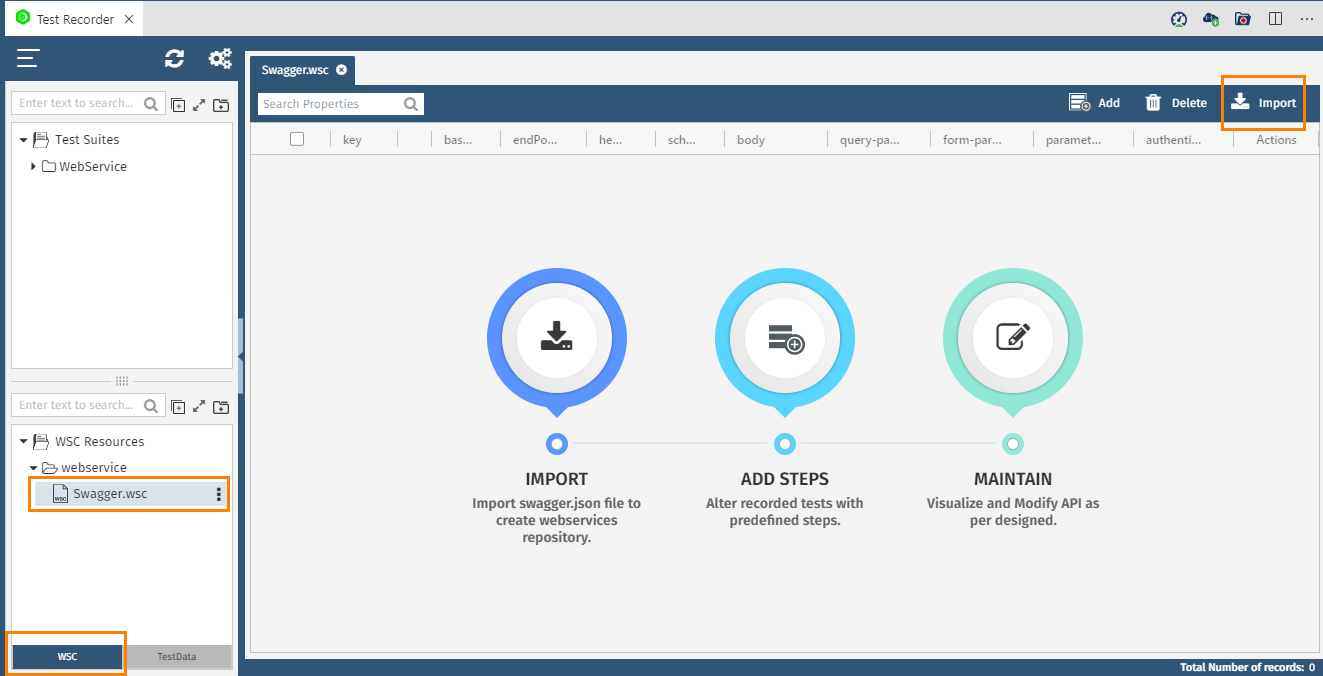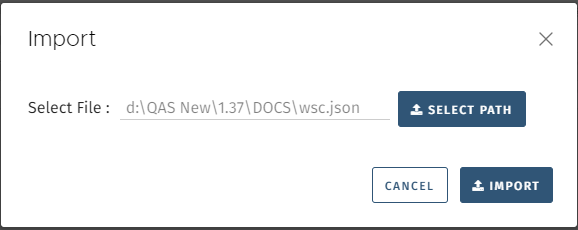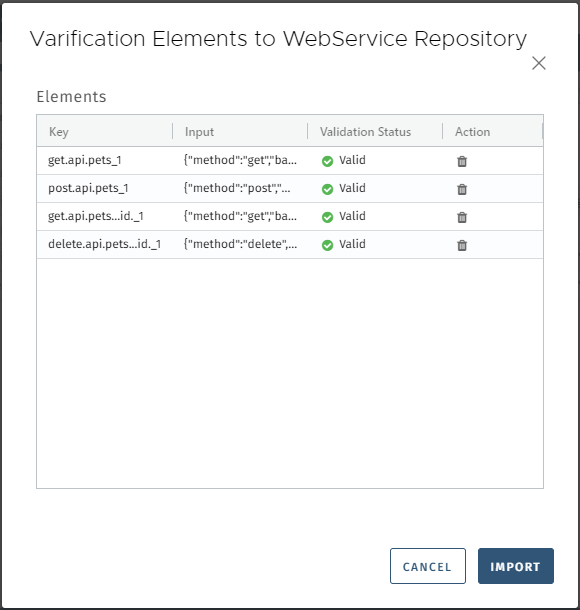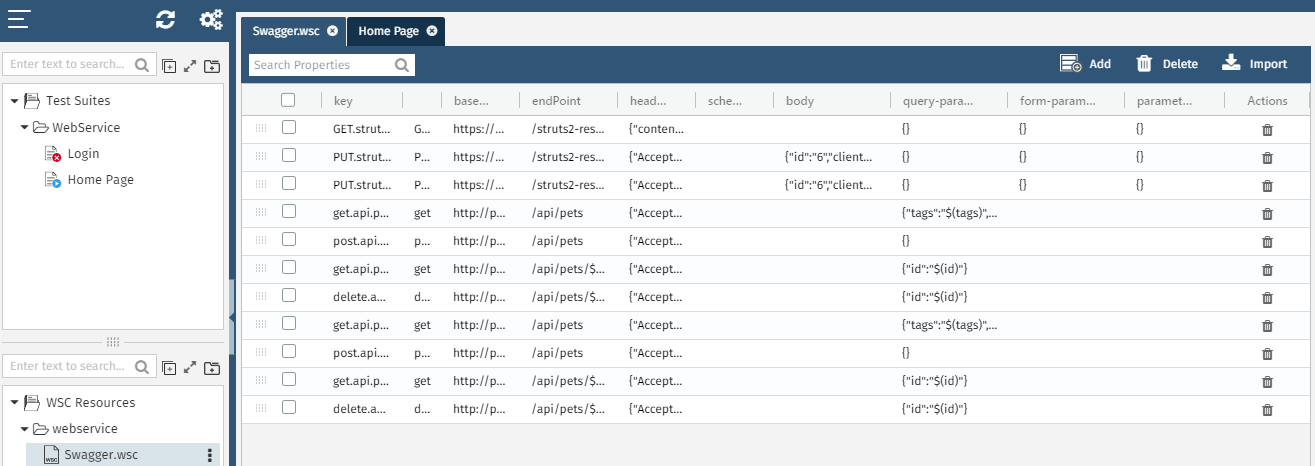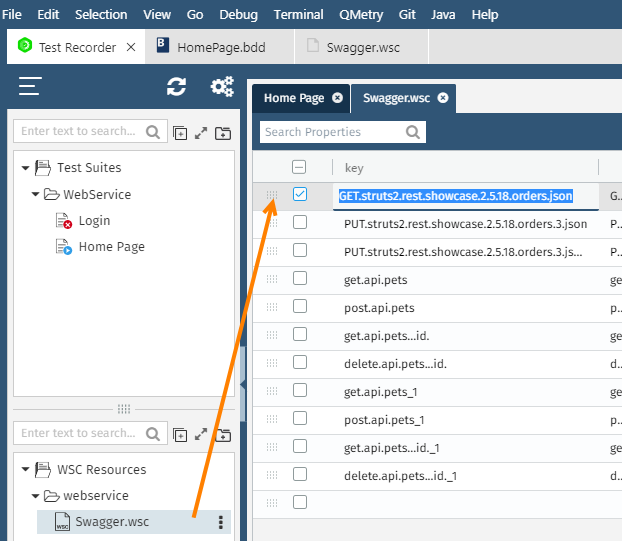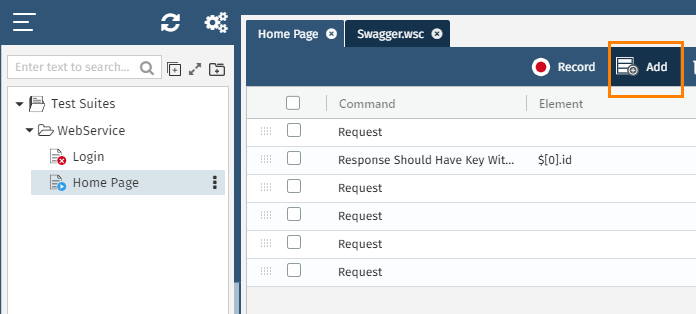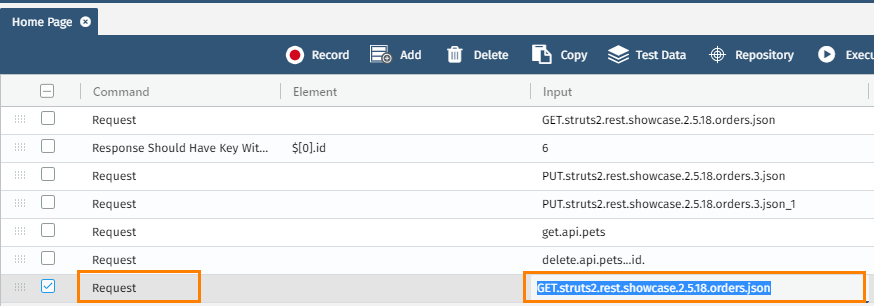Back to QMetry All Products Help Page
Import Web Service Calls
Users can import Swagger file and use the web services call in QAS test cases.
Import Swagger File
Users can import Swagger file containing web services calls. The swagger file imported to create web service call repository and use the repository to create test cases out of it. These test cases are then used for performing web service testing.
The web service repository resides on the lower section of the tree panel at left.
1. Add a new file to the webservice folder from wsc panel.
2. Select the file and click on the Import button at top right on the header to import the Swagger file.
3. Browse and select the file to import.
4. Click Import.
The next screen opens for validation of the elements of Web Service Repository.
5. You can edit the Key values. You can also delete the entire row of Key, if it is not required.
6. Click Import.
7. The web service calls are imported in the repository in QAS. These calls are used to create test cases required for performing web service testing.
Use Web Service Calls in Test Case
Users can use web service calls from repository in existing test case. "Key" in repository will be used as "Input" in test case.
1. Open the web service repository.
2. Copy the key of required web service.
3. Open the test case and click Add to add a new property.
4. Paste the key from repository to Input field of test case.
5. Also select the Command accordingly.
Once the web service call is utilized in test case, you can then edit the Input and insert assertions to it.
Related content
Back to QMetry All Products Help Page