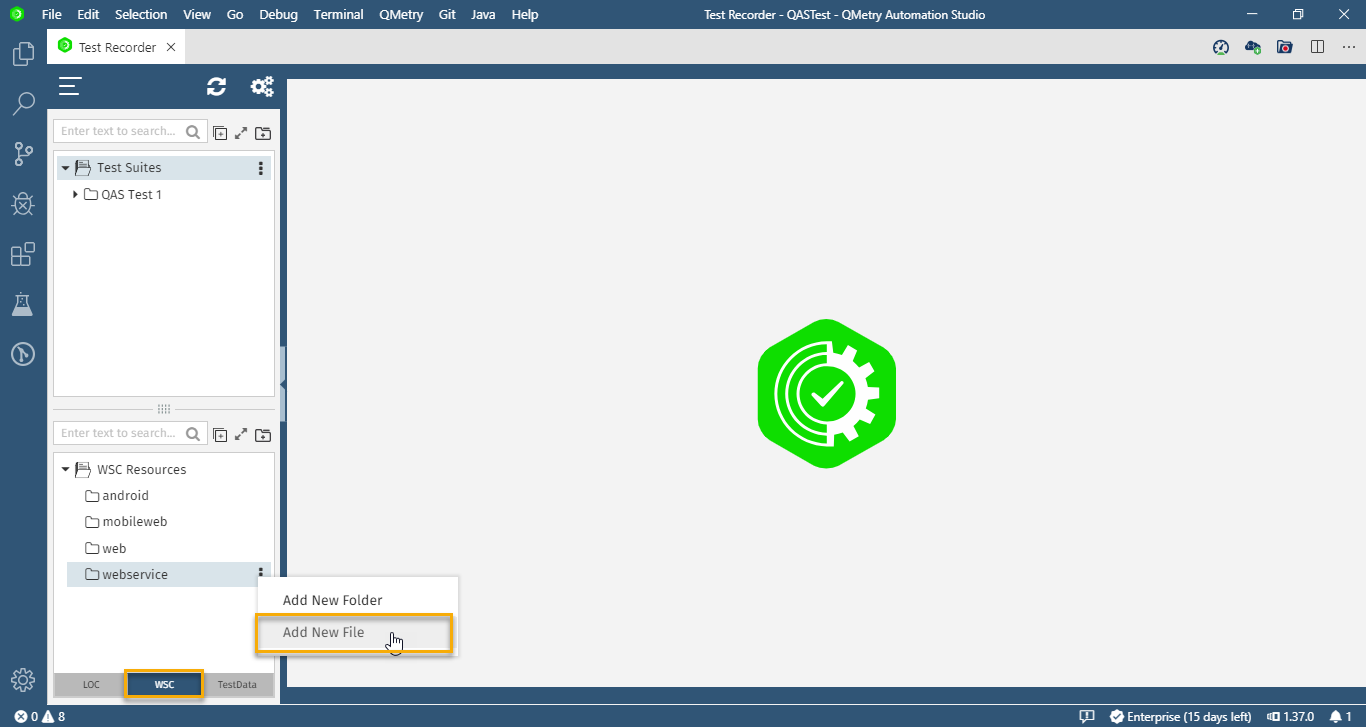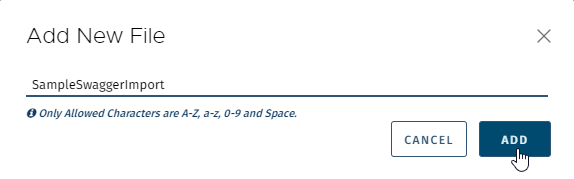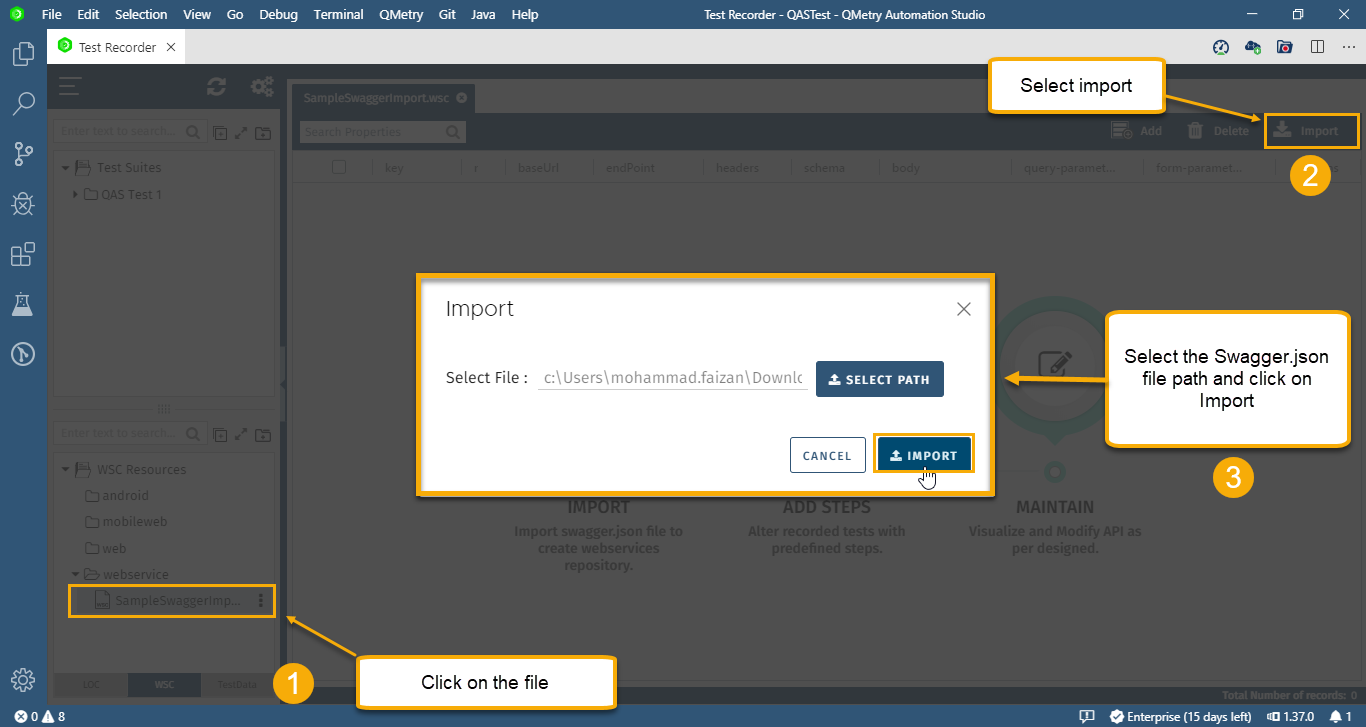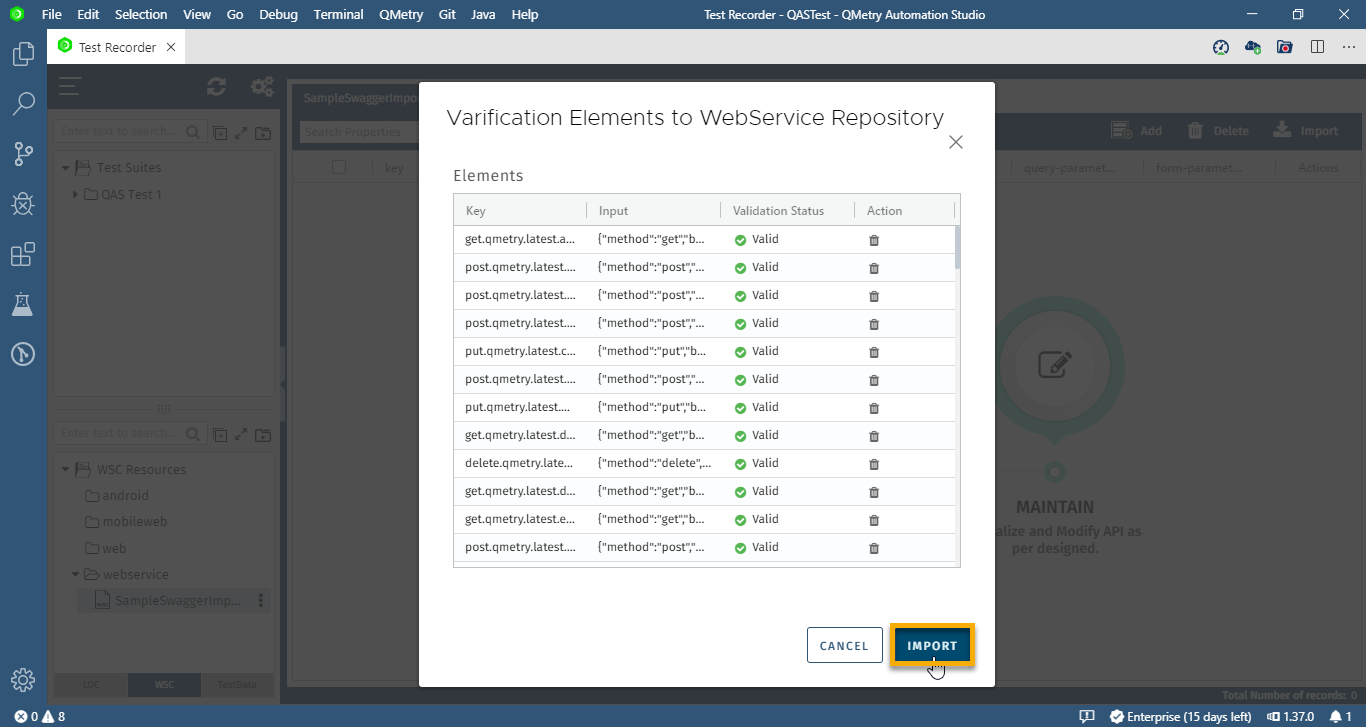Back to QMetry All Products Help Page
How to import Swagger.json file into QAS?
To import the Swagger.json file into QAS, follow the below the steps.
- Open your QAS > Test Recorder.
- Go to WSC Resources and click more option, select Add new file. (In this example, I have added a new file for Web service)
- Enter a file name and click on Add.
- Once the file is created, click on it and select the Import option, select the path of the swagger.json file and click on Import.
- Click on Import on the Verification Element to WebService Repository. This will import your swagger.json file.
Back to QMetry All Products Help Page