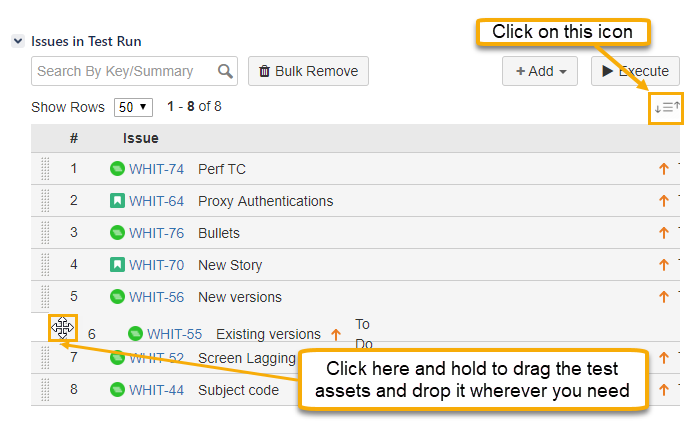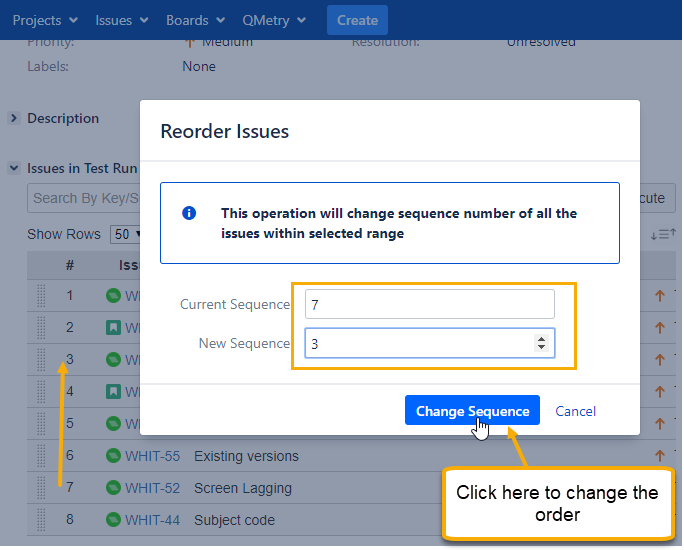Back to QMetry All Products Help Page
How to reorder Test assets?
- You can simply reorder the Test assets by dragging and dropping the Test assets or either you can click on Icon
- This Icon will be found in Test Scenarios, Test Cases ( including Test Step), Test Run issue details page, so you can reorder all the assets.
3. Now you need Re-order the list by adding values to it as shown below.
Back to QMetry All Products Help Page