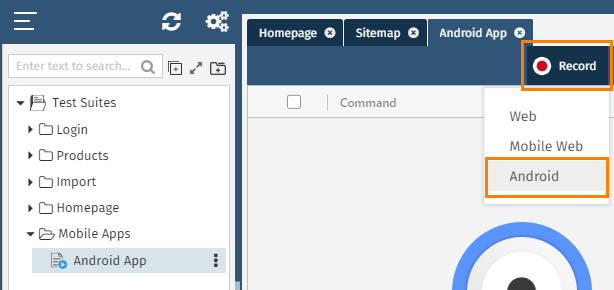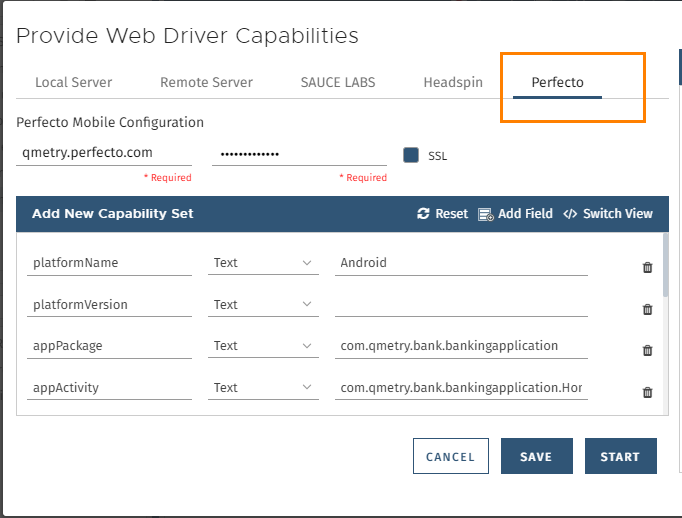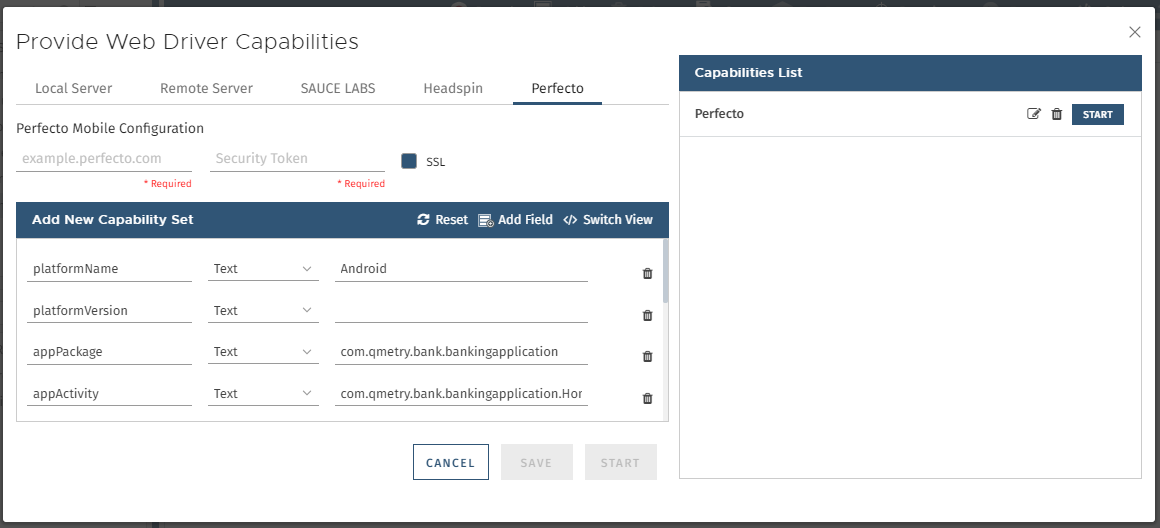Back to QMetry All Products Help Page
Integration with Perfecto
You can integrate Perfecto testing platform with QMetry Automation Studio. The integration is provided to widen the testing arena for mobile testing.
Steps
1. Go to QMetry > Test Recorder.
2. On the tree, select the test case that you want to execute.
3. On the right pane, select Record > Android.
4. The capabilities screen opens. Select the Perfecto tab on the screen.
5. Provide Pefecto Mobile Configuration details and click Save.
On clicking the Add Field button, the default capabilities from the Perfecto library are displayed on the drop-down on the capabilities section. You can define the required capabilities for the configuration.
6. On the Capabilities List at right, select the capabilities using which you want to execute the test case. Click Start to start the execution.
Related content
Back to QMetry All Products Help Page