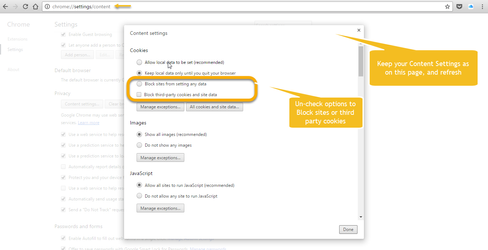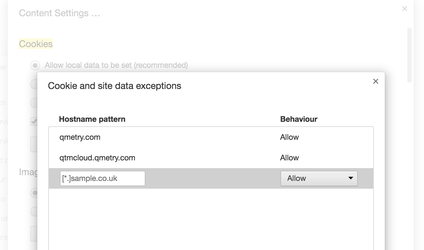/
Unable to access QMetry Configuration and Test Runs
Back to QMetry All Products Help Page
Unable to access QMetry Configuration and Test Runs
The error attached could also result from your Chrome browser if third-party cookies are disabled. Make the below changes to your Chrome browser settings (see attached image) :
- Go to Chrome > Settings
- Search for Cookies
- Under Privacy, click Content Settings, un-check options to:
- Block sites from setting any data (un-check)
- Block third-party cookies and site data (un-check)
Refresh the page once again, and try to load the configuration again. Alternatively, you can also check the issue on another browser preferably Firefox ensuring that the cookies are not blocked.
Alternatively, if you do not wish to enable all 3rd party cookies, you can add below exceptions to QMetry URLs:
, multiple selections available,
Back to QMetry All Products Help Page