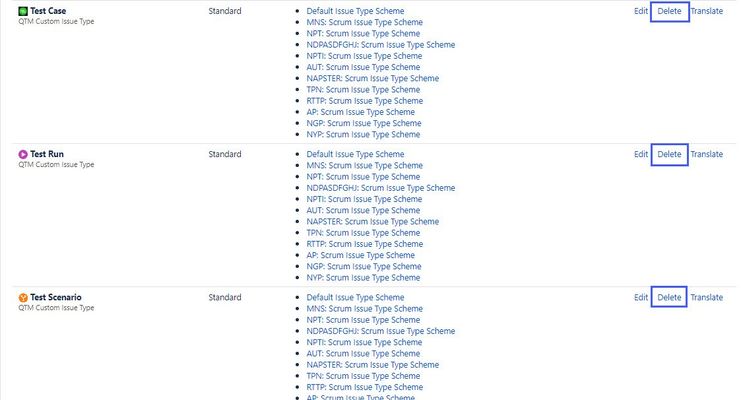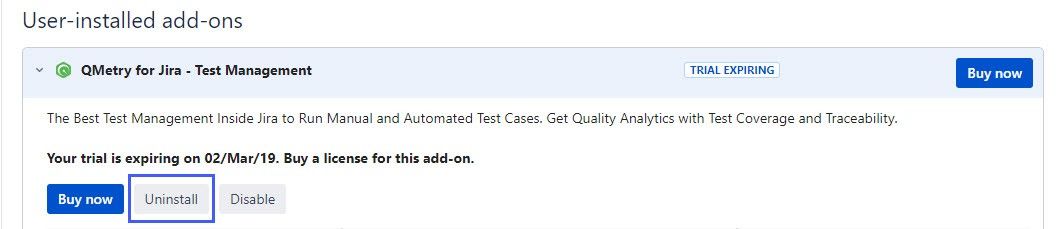/
How to completely uninstall QMetry Add-On from Jira Instance?
Back to QMetry All Products Help Page
How to completely uninstall QMetry Add-On from Jira Instance?
To completely remove the QMetry Add-On from your Jira instance along with the QMetry Issues kindly follow the steps mentioned below:
- Manually delete the QMetry Issues from your Jira instance:
- Search for QMetry Issues in Jira search by the JQL : issuetype in ("Test Case","Test Run","Test Scenario")
- Bulk delete the issues obtained from Step 1.
- Delete QMetry Issue types from your Jira instance:
- Choose > Issues.
- Select Issue Types to open the Issue Types page, which lists all issue types.
- Click the Delete link (in the Operations column) for the issue type Test Case, Test Scenario and Test Run one by one.
- Complete the fields.
- Finally, after all the QMetry Issue types and Issues have been removed, you need to uninstall the QMetry Add-on from your Jira Instance:
- Choose > Add-ons > Manage add-ons.
- Locate QMetry for Jira-Test Management.
- Select Uninstall.
You can also delete the SQL table containing QMetry Add-on's data from your database, before performing this action it is suggested to take a backup of your database. After you have backed up your data, you need to drop the table 'ao_5a68f6_*' from your database. However, QMetry Support does not recommend performing this step and doesn't take any responsibility for any data loss.
, multiple selections available,
Back to QMetry All Products Help Page