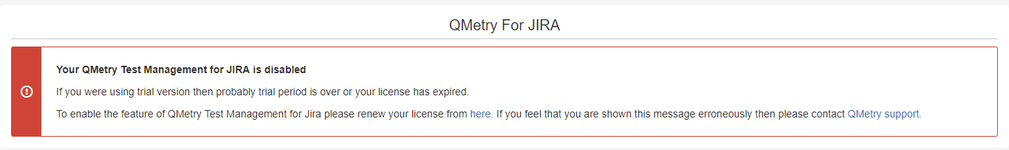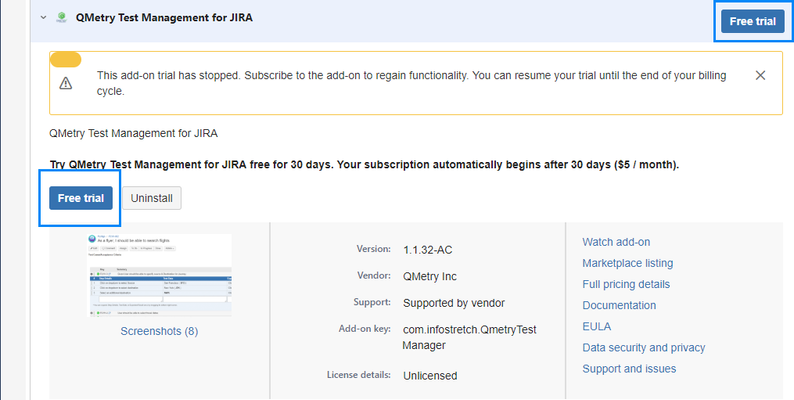/
QMetry Test Management for Jira is disabled
Back to QMetry All Products Help Page
QMetry Test Management for Jira is disabled
Symptom: QMetry shows below error.
Cause: Either the QMetry plugin is disabled or the trial period for QMetry for Jira has expired.
Solution:
- If the trial period has not expired and the QMetry plugin is disabled follow these steps to enable it:
- In you Jira instance navigate to Settings >> Add-ons >> Manage Add-ons.
- Go to QMetry Test Management for Jira add-on.
- Click on "Free Trial" in QMetry Test Management for Jira.
(NOTE: The user won't be able to enable the plugin if he/she does not have Jira Administrator rights.)
- If the trial period has expired the QMetry plugin will be disabled automatically if the billing details are not provided. To enable the plugin you will have to Buy the license of QMetry Test Management for Jira from Atlassian.
NOTE: If the error shows even after buying the license then please contact Atlassian support for further assistance.
, multiple selections available,
Back to QMetry All Products Help Page