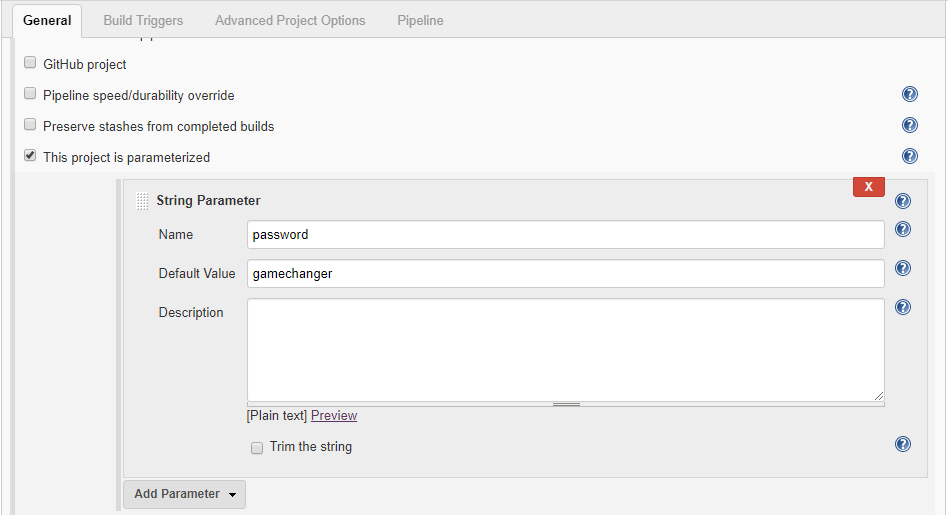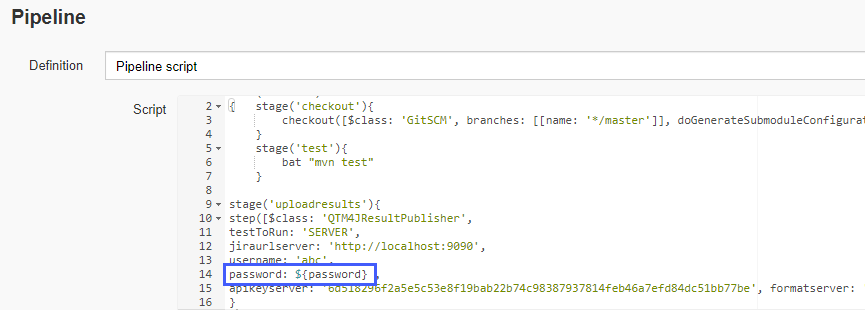Back to QMetry All Products Help Page
Provide parameters for parameterized project
This article covers the topic on how to conceal your password when you are using scripts to run your Jenkins job.
Objective: Concealing passwords and other sensitive information.
Use Case: Users push scripts to hosting websites like Bitbucket, where the plain text password is visible to anyone accessing the code.
Steps:
- While configuring a project, in the 'General' section, check the 'This project is parameterized' option.
- Create a String Parameter. Provide name and the Default Value that you are going to pass in the script. Refer screenshot below.
- In your pipeline script, enter the name of the String parameter in the place you want to pass the password or any other string. Refer screenshot below:
- When you execute the project, you will have to choose 'Build with parameters' option and provide the value that you want to be passed.
Conclusion: Since you are passing the values or password as a string parameter, the values are stored in Jenkins and not uploaded with the script.
, multiple selections available,
Back to QMetry All Products Help Page